Q3X Demo Kit [Video]
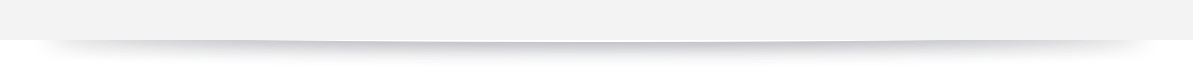
Transcript
This video is designed to help walk you through the steps in the Q3X Demo Kit.
Prepare the Demo Press and hold MODE for two or more seconds.
Press the + button until rSt appears.
Press the + and – button simultaneously.
Press the – button to see YES, then press the + and – button simultaneously.
Demo1: Two Point Teach to Differentiate Gray and White
Press and hold TEACH for two or more seconds.
Present the lightest gray section and press TEACH.
Present the white section and press TEACH again.
The sensor now sees the white target but not any shades of gray or the foam. The yellow and red targets reflect similar amounts of light as the white target and will be on conditions.
Demo 2: Dark Set
Press and hold MODE for two or more seconds.
Press the + button once, tch appears.
Press the + and - buttons simultaneously.
Press the + or – button until dr appears.
Press and hold the + and – buttons simultaneously for two or more seconds.
Press and hold TEACH for two or more seconds.
Present the Green section and press TEACH again.
The output will be on for all targets brighter than green.
Demo 3: Window Set
Press and hold MODE for two or more seconds.
Press the + button and tch appears, then press the + and – buttons simultaneously.
Press the + or – button until win appears.
Press and hold the + and – buttons simultaneously.
Press the TEACH button for two or more seconds.
Present the middle gray segment and press TEACH again.
The sensor sets a new threshold and returns to run mode. The output only turns on for the taught segment.
