QS18 Expert Clear Object Detection Demo Kit
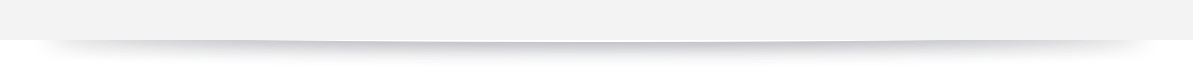
Transcript
Prepare the demo.
Install the QS18EP66XLPCQ sensor and bracket on the DK-Q4X-Q3X demo stand and adjust the sensor.
Demo 1: Dark Set - Provides bright LED for ease of alignment and maximum sensing range or opaque objects.
Place the reflector 300 mm away from the sensor and align the spot to the reflector.
Place an opaque object in the light path between the sensor and reflector.
Press and hold the teach button for 2 to 4 seconds.
Acceptable flash: Both LEDs will flash slowly 2 times followed by 5 quick flashes indicating a successful Dark Set has been completed.
LED spot becomes significantly brighter for 60 seconds, making it easy to align the sensor to the reflector.
Precisely align the brighter spot to the center of the reflector for best detection results.
Pass the opaque object in front of the reflector. Note the input indicator turning ON and OFF.
Demo 2: Light Set - Provides precise thresholds for clear object applications.
Place reflector approximately 300 mm away and align the reflector so that the LED spot is in the center of the reflector.
Press and hold the teach button for 2 to 4 seconds.
Acceptance Flash: The green LED will flash slowly 3 times with the yellow LED off followed by 5 quick flashes indicating a successful Light Set has been completed.
Pass the plastic bottle between the sensor and reflector.
Note the stable output even as the bottle is rotating.
Pass the plastic film between the sensor and reflector.
Note the stable output and no dead zone between the sensor and reflector.
