QS30LDL Single-Point TEACH
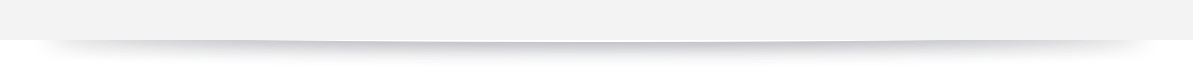
Transcript
In this video, we'll show how to set up the QS30 Laser Diffuse using single-point static TEACH which is also known as window teach where you set up a condition around an object.
To enter teach, mode press and hold the static minus button intil LED 5 and 6 flash.
Present the ON condition and double click the minus button.
LEDs 3 and 6 will flash to show the single-point window.
The sensor returns to the run mode and now a window is set up around that condition.
If the sensor fails to teach, you will see the following.
