LE550 Discrete Roll Adjustment [Video]
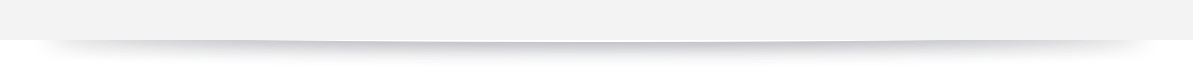
Transcript
This video tutorial will demonstrate how to change the sensor's discrete output mode and use the adjust functionality on the LE550 to move the discrete output's switch point without needing to present a target for roll diameter applications.
When first powered on the LE begins in run mode, displaying the present distance and analog measurement.
Click the enter button to access the sensor menu.
The first option within the sensor menu is the analog output submenu.
Click down to the discrete output option and click enter to view the discrete output submenu.
First is two point static teach.
Click down to cycle through the other options until getting to Mode.
Click enter to access the mode options.
The default discrete output setting is a normally closed window, where the output is on when a target is located between the two switchpoints.
Click up to cycle through the different mode options until getting to the normally open switch point option and click enter to save this setting.
The discrete output now has a single switch point set at 100.
Click up to go back to the adjust switch point menu option and click enter.
The value will now start flashing, indicating that it can now be changed.
Click up to move the switch point to 148 mm.
Holding back will return to the run screen.
As the roll unwinds, the sensor's LEDs or this K50 light provide easy visual indication to the operator that the roll is nearly empty.
