VE Series Smart Cameras-Firmware Update [Video]
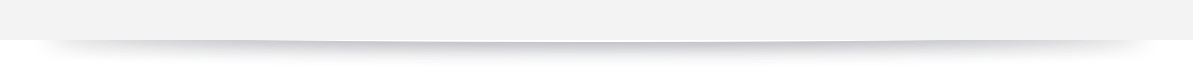
Transcript
Hello and welcome to the Banner video tutorial series.
This video was designed to help you prepare the firmware update for the VE Smart Camera using the Banner Vision Manager software.
When features are added or software bugs are fixed a new version of the Vision Manager software is made,
Along with the new software for PC, new firmware for the camera is also created.
You do not need to update the firmware on a camera, particularily one that is already installed and running.
If you would like to take advantage of the latest features a firmware update will be required.
The latest software and firmware is available for free at www.bannerengineering.com/vision-manager.
Download the software and follow the window's prompts to install.
Release notes describe the changes specific to each software and firmware revision.
From the Vision Manager home screen, go to Sensor Maintenance.
Click the Update Firmware button, choose the firmware file, and press open.
From the Confirm Update window, the current firmware version and the new firmware version are shown.
Two choices are available, the first is the option to restore to factory defaults.
Checking this box will restore the camera back to its original factory settings, including erasing all saved inspections.
The second option is whether to create a backup file of the sensor before the firmware update begins.
Press continue to begin the firmware update.
Do not power off your camera or close the software.
Upon completion, the camera will reboot.
The new features are now available on your camera; press the green arrow to connect.
Thank you for watching this Banner video tutorial.
