VE Series Smart Cameras - Setting Up a Basic Match Inspection
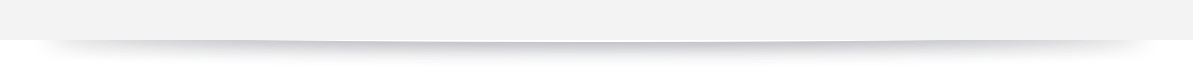
Transcript
Hello and welcome to the Banner video tutorial series. This video was designed to help you create a basic VE Camera inspection in the Banner Vision Manager Software.
In this example, we will be using a match tool to verify the presence and orientation of a Banner logo on the side of a USB drive.
Every inspection starts with a camera tool. By default the VE is set up in internal trigger mode capturing images every 100 ms.
For this example we will set the trigger rate to 500 ms.
A number of other trigger modes are available to meet different application needs.
The camera tool also controls the settings used to capture images.
The auto exposure routine can be used to quickly set exposure time and gain.
These settings can also be adjusted manually.
Physically turn the focus ring on the camera's lens until you obtain a clear image.
The focus info number can be used as a guide.
Adjust the lens until you obtain the highest possible number between 1 and 255.
Now that we have a clear image of the part, click the Add Tool button to add a match tool to the inspection.
A match tool verifies that a pattern shape or part in any orientation matches a reference pattern.
When a match tool is added to an inspection, the inspection fails and there is a red box around the pattern.
This is because a reference pattern has not yet been taught.
Reposition and resize the blue teach ROI and then teach the reference pattern. Notice that the inspection no longer fails.
The percent match parameter indicates the quality of a match required.
Rotation range defines how much the pattern may be rotated and still counts as a match to the reference pattern.
Use the Test parameters to configure the pass/fail conditions for the tool.
In this case, the match tool passes if it sees one, and only one, matching pattern.
The current count of the matching pattern is shown along with other tool results.
When the target is removed, the inspection fails because of an invalid count.
In the match tool results, the status says Test condition failed.
When the target returns the inspection passes once again.
