- Banner’s free and easy-to-use Vision Manager Software provides a number of tools and capabilities that enable VE Series Smart Cameras to solve a wide range of vision and identification applications, such as item detection, part positioning, flaw analysis, quality assurance, traceability, etc.
- Available in 5MP (2592 × 2048 pixels), 2MP (1600 x 1200 pixels), 1.3MP (1280 x 1024 pixels), and WVGA (752 x 480 pixels) models, all with the same powerful inspection and/or identification capabilities
- Runtime editing capability reduces costly downtime and the software emulator allows for offline building and troubleshooting of applications
- Factory communications (EtherNet/IP, Modbus/TCP, PROFINET, and Serial RS-232) for integration on the manufacturing floor
- Six optically isolated I/O and the ability to power and control external lighting
- Onboard display provides inspection information makes it easy to update sensor settings, facilitating fast product changeover
- Robust metal housing with optional lens covers to achieve IP67 rating for use in harsh environments
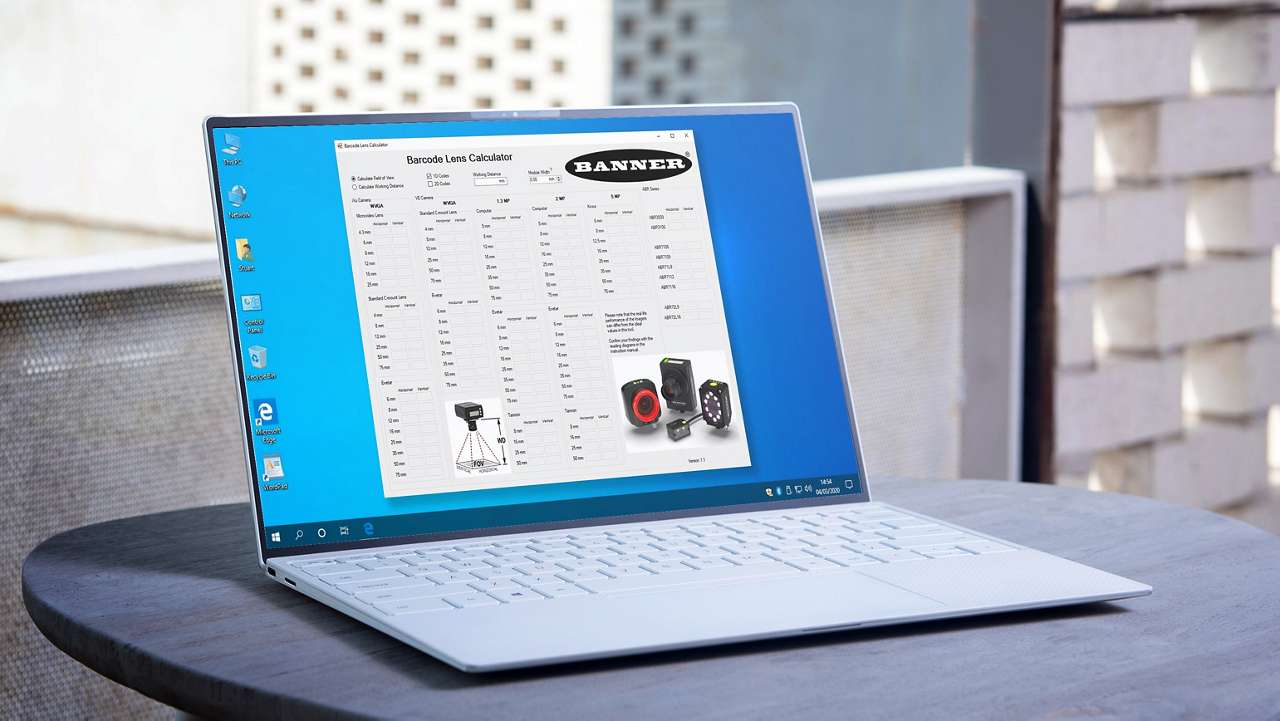
Choosing the Right Lens Just Got Easy
This Barcode lens calculator will help you determine the correct scanner for your application based on Field of View (FOV) or Working Distance(WD). Simply select either FOV or WD, enter your specific requirements, and the calculator will identify the correct lens for your application.
Literature
Technical Literature
Product Data Files
PLC Support Files
Brochures & Catalogs
Software
Software
Software Archives
Application Notes

Detailed Inspection on a Sortation Conveyor
In large distribution facilities, sortation trays deliver products to the proper bin for correct shipment. Before sorting can begin, each tray needs to be empty so that items can be placed on the conveyor and sent to the next location. The 5mp VE Smart Camera recognizes very fine levels of detail and can detect items of almost any size, confirming the presence or absence of items on the trays.

Detecting a Line of Adhesive on a Vehicle Door Panel
A VE Series Smart Camera, configured to use the bead tool, inspects each door panel for the presence and consistency of adhesive. The camera has a wide field of view and a 2 MP imager capable of detecting even slight inconsistencies in the amount of adhesive applied.

Verifying Product Logo on Paperboard Packaging
A VE Series Smart Camera inspects the product logo on each box before the tube of toothpaste is inserted. As a box enters the inspection area, it is detected by a sensor on the line and an output is sent to the trigger input on the camera, which captures an image of the region of interest (ROI). A red LED ring light powered by the camera enhances the contrast between the product logo and the surrounding packaging.

Inspecting Tablet Placement Quality in Blister Packs
A single VE Series Smart Camera, adjacent to the machine’s outfeed, inspects multiple rows of blister pack trays in a single inspection. The camera is installed approximately 36 cm over the production line and an LED backlight is installed 10 cm below the production line.
Videos

VE Series Smart Cameras: Versatile, Easy-to-Use
An introduction to VE Series Smart Cameras, a cost-effective, easy-to-use and easy-to-implement solution that solves a broad range of vision applications.

VE Series Smart Cameras - User Interface Overview
Video tutorial for Vision Manager, the free, and easy-to-use image processing software package for VE Series Smart Cameras from Banner Engineering.
![Vision Manager Software for VE Series Smart Cameras [Video]](/content/dam/banner-engineering/projects/video-thumbnails/VE_Series_Video_Thumbnail-new.psd/jcr:content/renditions/cq5dam.thumbnail.319.319.png)
Vision Manager Software for VE Series Smart Cameras [Video]
Learn about the powerful capabilities and easy-to-use tools offered by Vision Manager, the free image processing software package from Banner Engineering for VE Series Smart Cameras.

VE Series Smart Cameras - Emulator Overview
Video tutorial for the VE Emulator found in Banner's Vision Manager software for VE Series Smart Cameras.

Basic Match Inspection Setup with VE Series Smart Cameras
Video tutorial demonstrating the ease of setting up a basic inspection for a VE Series Smart Camera using Vision Manager image processing software from Banner Engineering.
-
VE202G1C

VE Series Smart Camera with Vision + ID
Pixels: 1600 x 1200
I/O: 6 Optically Isolated
Requires 1 MQDC2S-12XX and 1 STP-M12-8XX Cable; and 1 C-mount Lens -
VE205G1B

VE Series Smart Camera with ID Only
Pixels: 2592 x 2048
I/O: 6 Optically Isolated
Requires 1 MQDC2S-12XX and 1 STP-M12-8XX Cable; and 1 C-mount Lens -
VE200G1C

VE Series Smart Camera with Vision + ID
Pixels: 752 x 480
I/O: 6 Optically Isolated
Requires 1 MQDC2S-12XX and 1 STP-M12-8XX Cable; and 1 C-mount Lens -
VE201G1C

VE Series Smart Camera with Vision + ID
Pixels: 1280 x 1024
I/O: 6 Optically Isolated
Requires 1 MQDC2S-12XX and 1 STP-M12-8XX Cable; and 1 C-mount Lens -
VE200G1B

VE Series Smart Camera with ID Only
Pixels: 752 x 480
I/O: 6 Optically Isolated
Requires 1 MQDC2S-12XX and 1 STP-M12-8XX Cable; and 1 C-mount Lens -
VE201G1B

VE Series Smart Camera with ID Only
Pixels: 1280 x 1024
I/O: 6 Optically Isolated
Requires 1 MQDC2S-12XX and 1 STP-M12-8XX Cable; and 1 C-mount Lens -
VE202G1B

VE Series Smart Camera with ID Only
Pixels: 1600 x 1200
I/O: 6 Optically Isolated
Requires 1 MQDC2S-12XX and 1 STP-M12-8XX Cable; and 1 C-mount Lens -
VE205G1C

VE Series Smart Camera with Vision + ID
Pixels: 2592 x 2048
I/O: 6 Optically Isolated
Requires 1 MQDC2S-12XX and 1 STP-M12-8XX Cable; and 1 C-mount Lens