SGS - Safety Grid System [Video]
SGS Safety Grid Systems are cost-effective multiple beam safety light devices for access and long-range perimeter guarding applications.
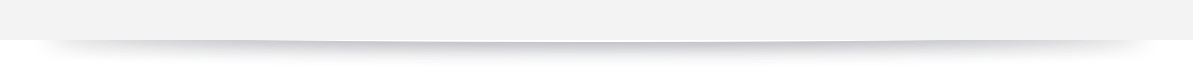
Learn More About the SGS Safety Grid System
Transcript
Introducing the new SGS Safety Grid System by Banner Engineering.
Banner’s SGS Safety Grid System has a heavy-duty aluminum housing and provides a low-cost perimeter guarding solution for tough environments.
Installation is made simple with on-board alignment lamp and indicators.
Emitter/Receiver models are available as well as Active/Passive models for reduced wiring and cost.
With a range of up to 60 meters, and 2, 3 and 4 beam heights to choose from, Banner’s new Safety Grid System can be used in a wide range of perimeter guarding applications.
Additionally, for end of line packaging applications Banner offers SGS models with integral muting. These models can be paired with SGS mute arm kits for a turn-key solution.
The pre-assembled mute arm kits have multiple configurations and simply plug-n-play connect directly to the SGS Safety Grid.
Material can pass through in mute mode without stopping operations and protects from entry when not muted.
SGS Safety Grid System from Banner Engineering.

![Introduction to the XS26-2/SC26-2 Download & Live Mode [Video]](/content/dam/banner-engineering/video/video-thumbnails/new_video_thumbnails/XS26-2_Video_Thumbnail.psd/jcr:content/renditions/cq5dam.thumbnail.319.319.png)
