K50 Pro Select Indicator
Watch this video for an overview of the features and benefits of the K50 Pro Select Indicator.
Con el software Pro Editor y el cable Pro Converter, puede personalizar fácilmente los indicadores con una amplia variedad de opciones de color y animación.
El software permite a los usuarios programar sus propios dispositivos en el campo sin necesidad de IO-Link.
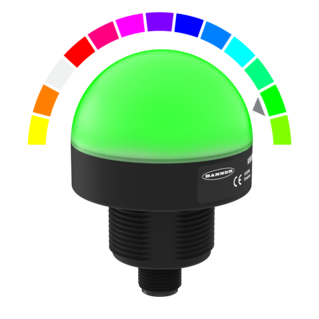
Watch this video for an overview of the features and benefits of the K50 Pro Select Indicator.

Watch this video to learn how to use the Pulse Control feature of the K50 Pro Select Indicators.
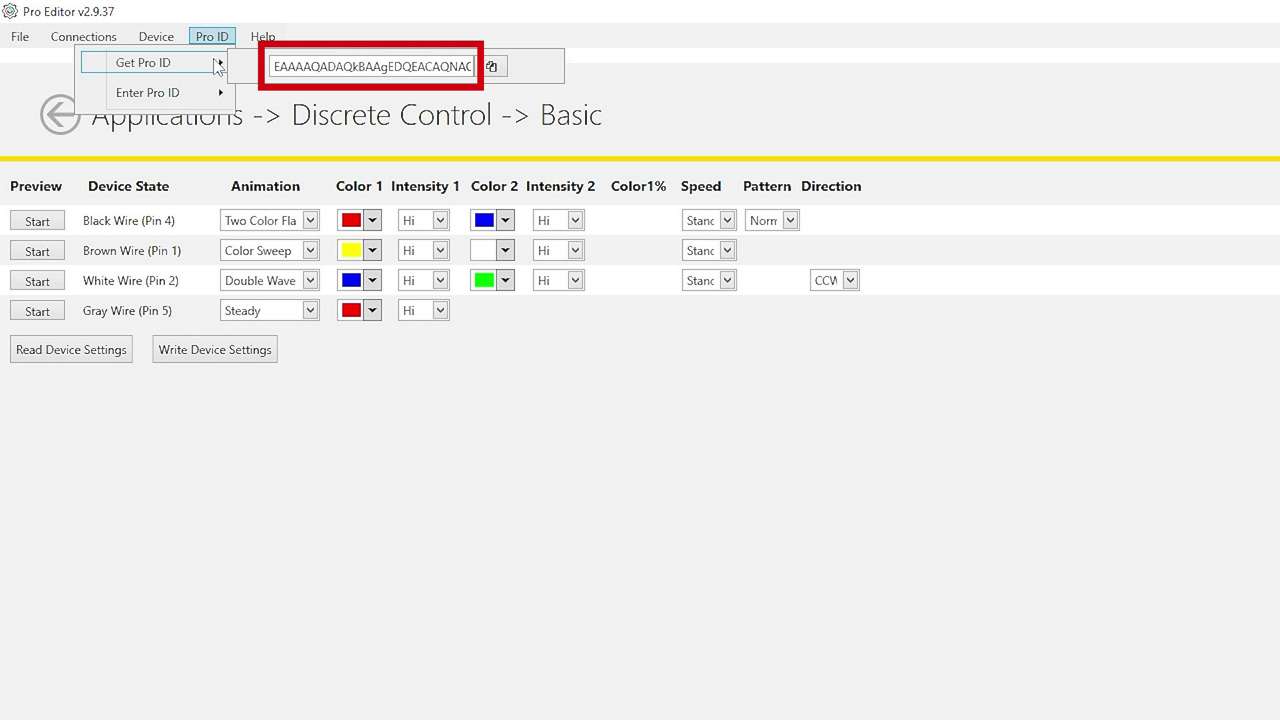
Watch this brief how-to video to see how Banner’s Pro ID feature and Pro Editor software quickly and easily copy configurations to Pro Select lighting products.