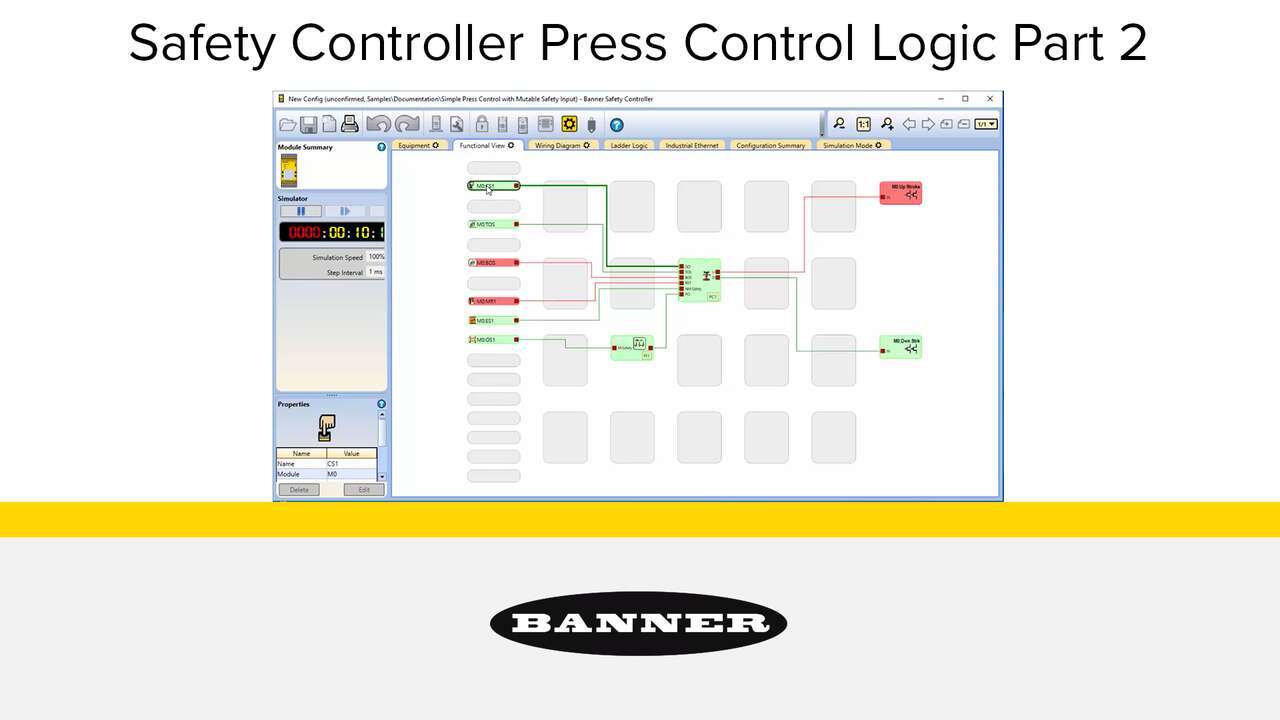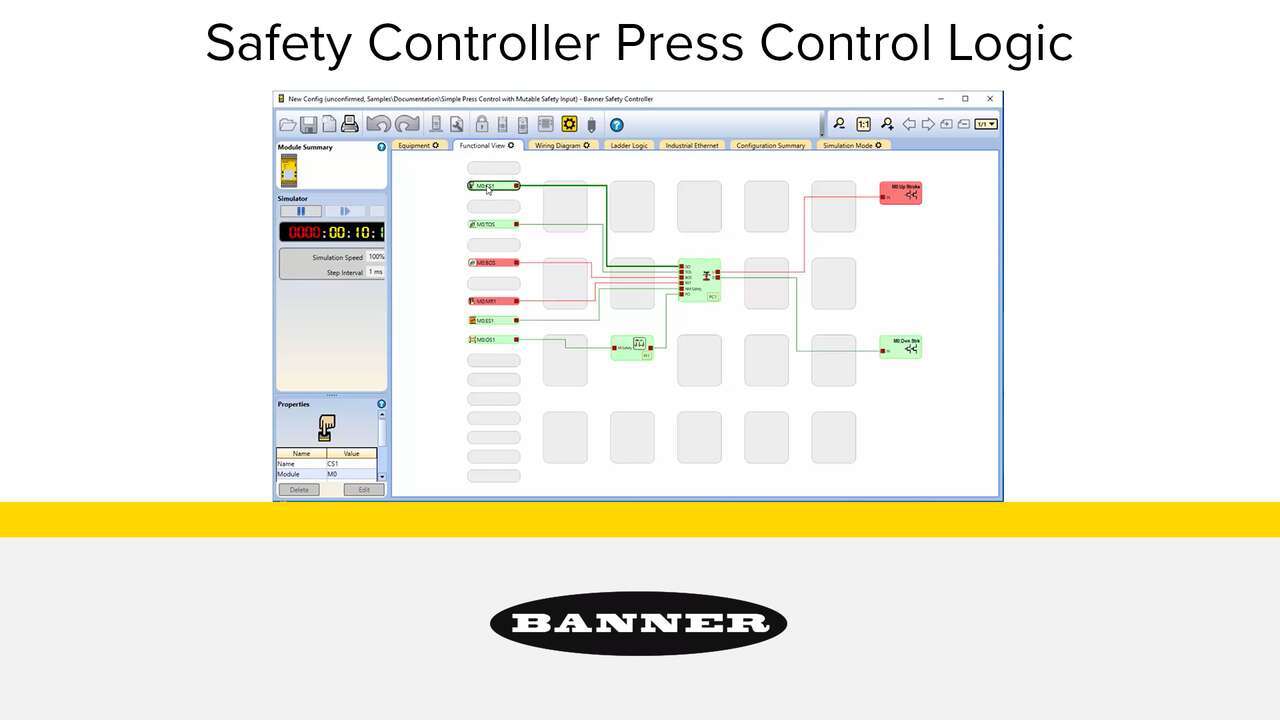Salvaguardar de Robot Paletizador
El SC26-2 es un controlador de seguridad Banner, flexible, fácil de usar y con un entorno intuitivo de programación. El controlador de seguridad programable puede administrar todos los dispositivos de seguridad con un solo módulo. El SC26-2 comunica el estado de los dispositivos de seguridad a través de Ethernet IP y controla una torreta de luz para la indicación visual de estados de los dispositivos de seguridad. El controlador base permite que ocho de las 26 entradas puedan configurarse como salidas para la utilización de terminales eficientes.
.psd/jcr:content/renditions/cq5dam.thumbnail.140.100.png)