-
Productos
-
Seguridad en Máquina
-
Controladores y Relés de Seguridad
-
Controladores de Seguridad Expandibles Serie XS26
With the option to add up to eight I/O expansion modules, utilize In-Series Diagnostics (ISD), and ability to share data via five different communication protocols, the XS26 expandable safety controller has the capacity to adapt to a variety of machines, including large-scale machines with multiple processes.
- In-Series Diagnostics (ISD) provides detailed status and performance data from each connected safety device, which can be accessed with an HMI or similar device
- Available communication protocols include EtherCAT, EtherNet/IP, Modbus/TCP, PCCC, and PROFINET (EtherCAT available via XSeCAT EtherCAT Communication Module)
- Program in minutes with intuitive, easy-to-use configuration software
- Up to eight expansion I/O modules can be added as automation requirements grow or change
- Network accessible configuration and live view via Ethernet connection (available on Ethernet-enabled XS26 models with FID 7 or later)
- Choose from six expansion module models
- Expansion module models have a variety of safety inputs, solid-state safety outputs and safety relay outputs
- Innovative live display feature and diagnostics allow for active monitoring of I/O on a PC and assist in troubleshooting and commissioning
- Controller and input modules allow safety inputs to be converted to status outputs for efficient terminal use
- Ethernet-enabled models can be configured for up to 256 virtual status outputs
- SC-XM3 external drive for fast swap and quick configuration without a PC

Controladores de Seguridad Expandibles Serie XS26
Applications
-

Proteger las áreas alrededor de la paletizadora y envolvedora puede resultar difícil porque implica diversos riesgos. Un controlador de seguridad escalable puede ayudar a administra los riesgos relacionados con el paletizador y envolvedora garantizando protección eficaz de los procesos.
-
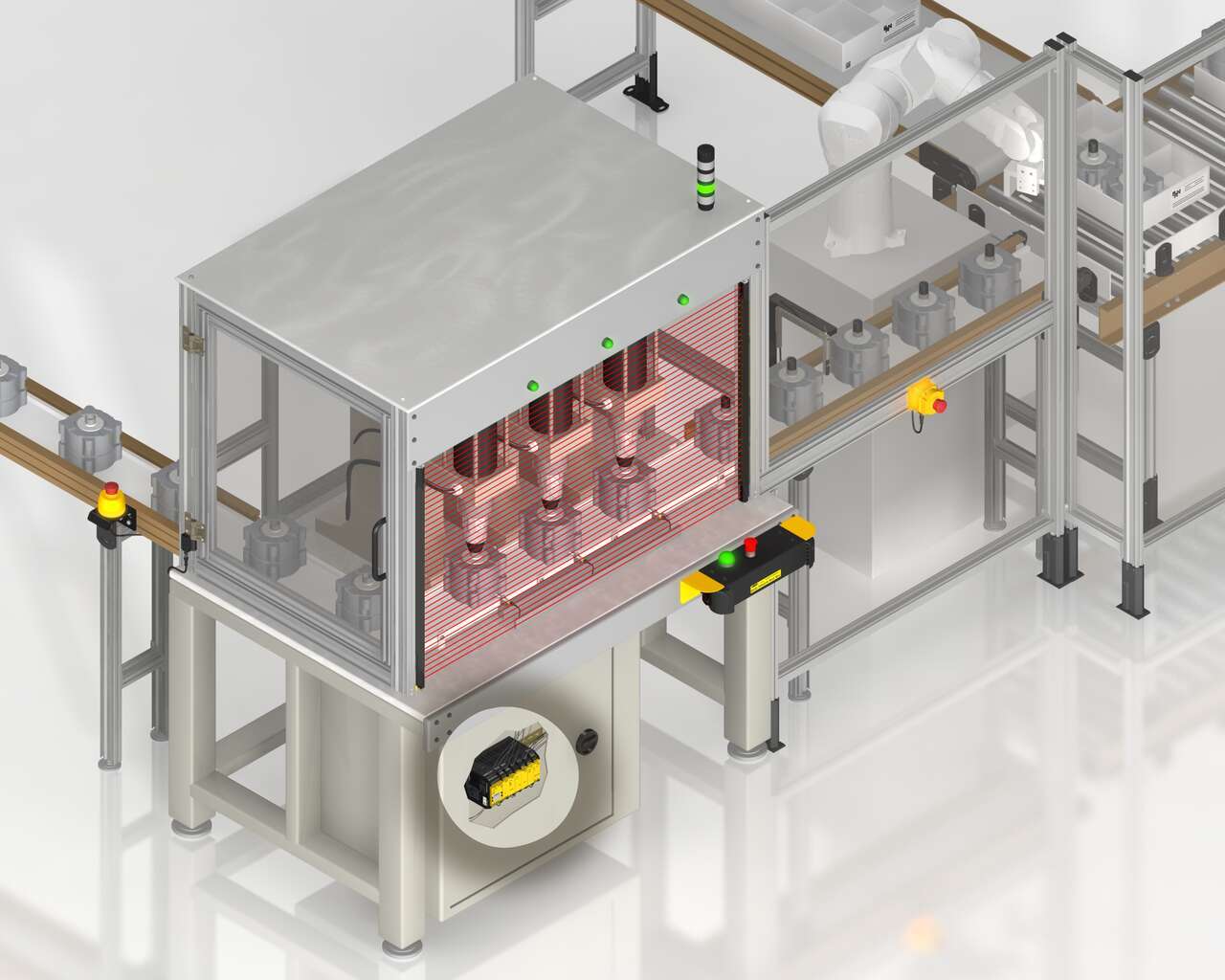
El controlador de seguridad expandible de Banner XS26-2 es una solución de seguridad escalable que puede adaptarse a una amplia variedad de máquinas, incluidas las máquinas a gran escala con múltiples procesos. Con la posibilidad de añadir hasta ocho módulos de expansión de I / O, el XS26-2 tiene la capacidad de adaptarse a las máquinas de base más grandes con múltiples peligros y puntos de acceso. Varias funciones de seguridad y bloques lógicos preconfigurados están disponibles en el software de programación intuitiva.
-

El XS26-2 de Banner es un controlador de seguridad flexible, fácil de usar, con un entorno de programación intuitivo, capacidad para manejar los procesos actuales de la máquina y la flexibilidad de añadir hasta ocho módulos de expansión de I/O a medida que la automatización de la máquina crece o cambia. Es compatible con una alta gama de dispositivos de seguridad, permitiendo la configuración y la descarga de aplicaciones complejas al controlador en una cantidad mínima de tiempo para la puesta en marcha de la máquina.
-
Proteger la Paletizadora y Envolvedora

Proteger las áreas alrededor de la paletizadora y envolvedora puede resultar difícil porque implica diversos riesgos. Un controlador de seguridad escalable puede ayudar a administra los riesgos relacionados con el paletizador y envolvedora garantizando protección eficaz de los procesos.
-
Control de Seguridad Escalable para Procesos de Montaje
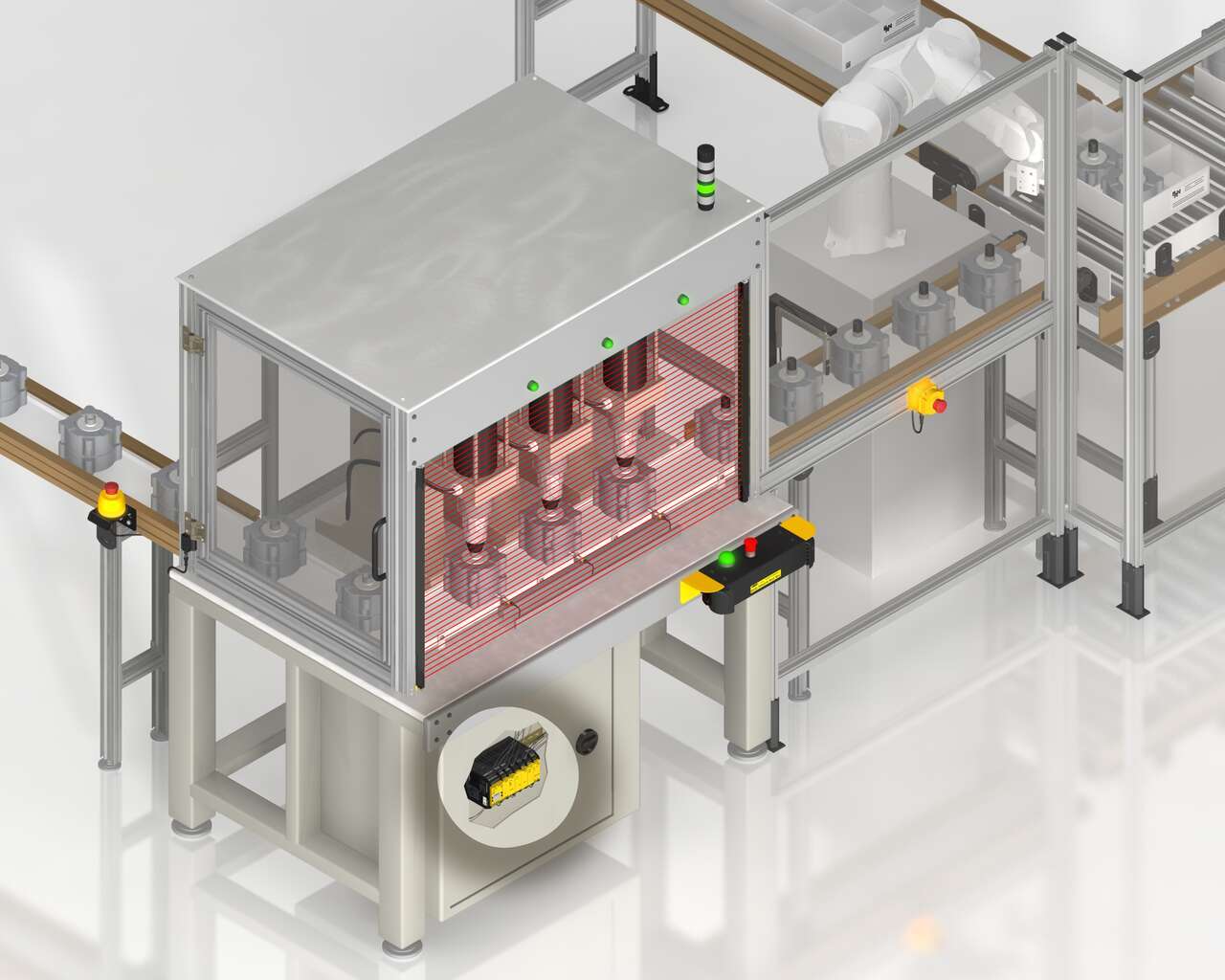
El controlador de seguridad expandible de Banner XS26-2 es una solución de seguridad escalable que puede adaptarse a una amplia variedad de máquinas, incluidas las máquinas a gran escala con múltiples procesos. Con la posibilidad de añadir hasta ocho módulos de expansión de I / O, el XS26-2 tiene la capacidad de adaptarse a las máquinas de base más grandes con múltiples peligros y puntos de acceso. Varias funciones de seguridad y bloques lógicos preconfigurados están disponibles en el software de programación intuitiva.
-
Salvaguarda de un Robot Paletizador

El XS26-2 de Banner es un controlador de seguridad flexible, fácil de usar, con un entorno de programación intuitivo, capacidad para manejar los procesos actuales de la máquina y la flexibilidad de añadir hasta ocho módulos de expansión de I/O a medida que la automatización de la máquina crece o cambia. Es compatible con una alta gama de dispositivos de seguridad, permitiendo la configuración y la descarga de aplicaciones complejas al controlador en una cantidad mínima de tiempo para la puesta en marcha de la máquina.
Incomplete Checkout
Share Your Checkout Experience
We noticed you didn’t finish your online checkout. We're dedicated to providing the best shopping experience possible and would love to hear if you faced any challenges. Let us know how we can make your experience even better.
Serie XS26
Downloads
Documentos en español
Documentos en inglés
Documentos en inglés
Documentos en inglés
Documentos en español
Documentos en inglés
Documentos en inglés
Archived Software
Videos
-

SC Software SC-XM3
Watch this video to learn how to use the SC-XM3 external memory drive to copy Banner safety controller configurations.
-

SC Software Equipment View
A tutorial of the Equipment and Wiring Diagram sections of the Safety Controller software from Banner Engineering.
-

SC Software ISD
Watch this video to learn how to configure and monitor an in-series diagnostics chain with a Banner safety controller.
-

SC Software Network Access
Watch this video to learn how to set up the Network Access feature for the XS26 and SC26 Safety Controllers.
-

SC Software Overview
Watch this video for an overview of the SC software, which allows you to configure your Banner safety controller to fit your specific safety application needs.
-

SC Software Functional View
A tutorial of the Functional View section of the Safety Controller software from Banner Engineering.
-
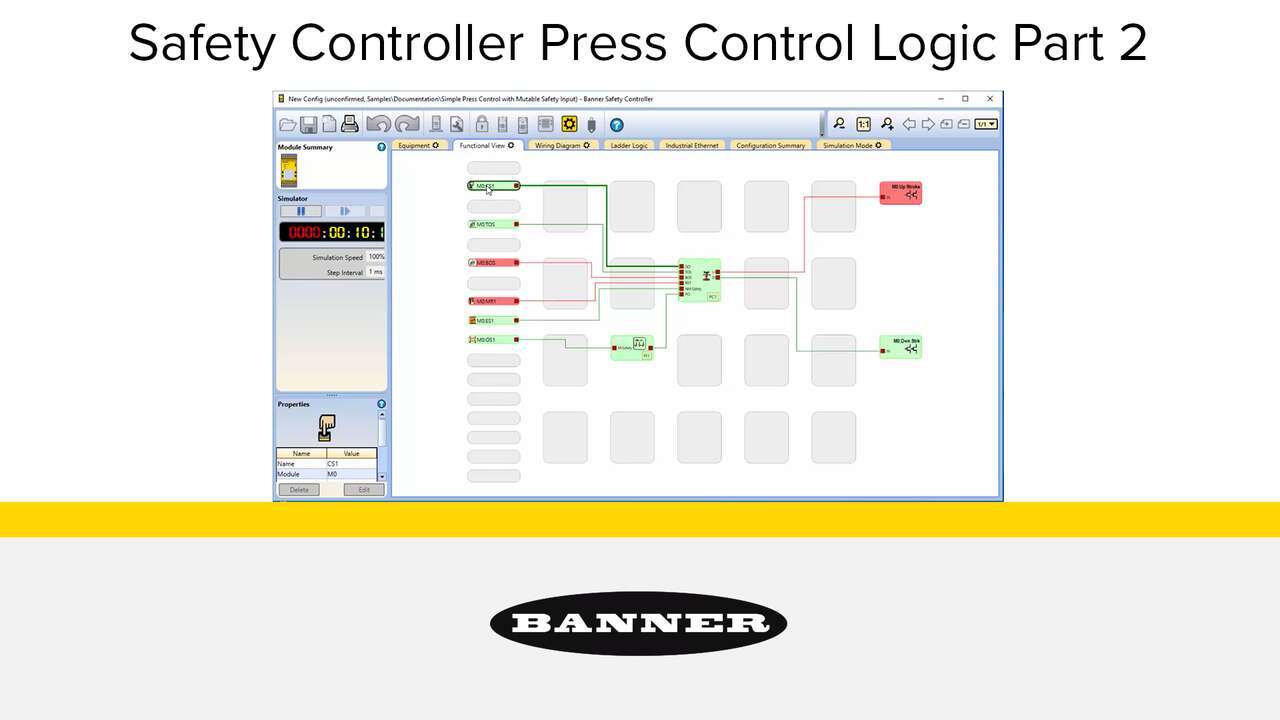
Safety Controller Software: Full Feature Press Control Tutorial
Watch the video to see how to setup a full featured press control system that uses an XS26-2 Safety Controller, XS2so Safety Output Module, Press Status inputs, cycle start, a manual reset, an optical safety sensor, sequential stop, mute sensor, foot petal input and an emergency stop. an XS26-2 Safety Controller, Press Status inputs, a Cycle Initiation, a manual reset, an optical safety sensor, and an emergency stop.
-
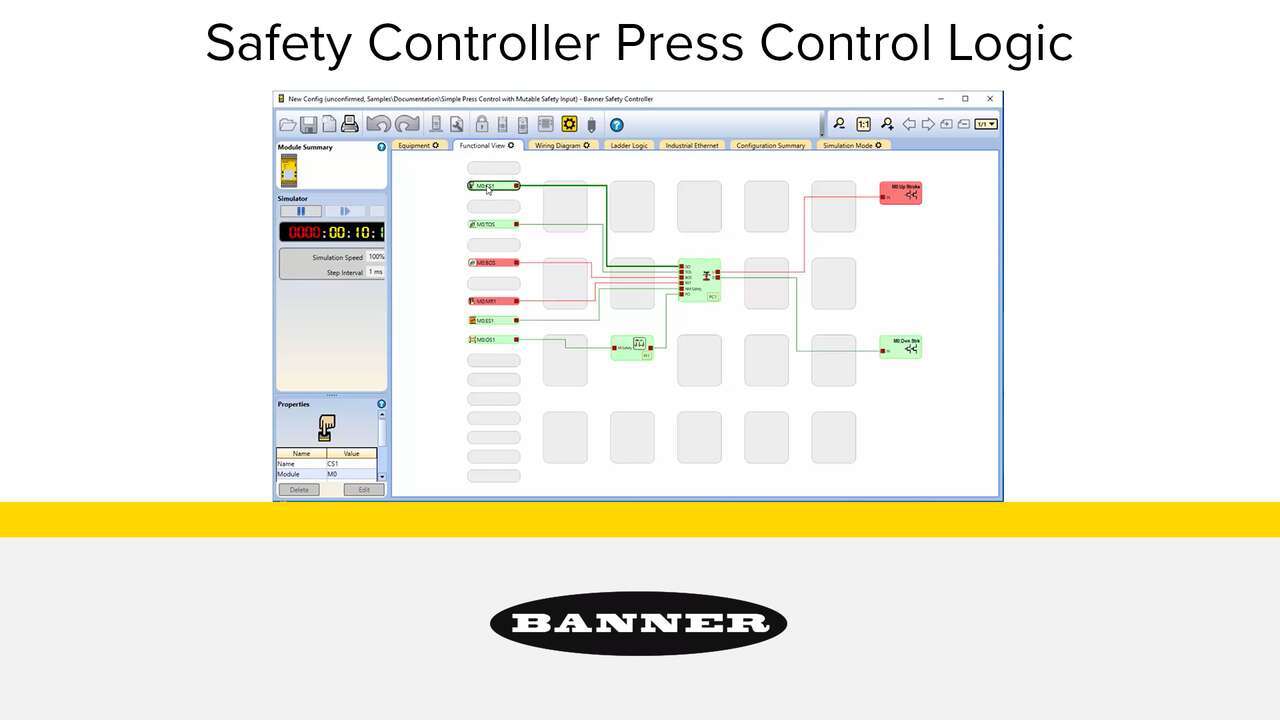
Safety Controller Software: Press Control Tutorial
Watch the video to see how to setup a simple press control system that uses an XS26-2 Safety Controller, Press Status inputs, a Cycle Initiation, a manual reset, an optical safety sensor, and an emergency stop.
-
![Introduction to XS26-2/SC26-2 Functional View - Part 1 [Video]](/content/dam/banner-engineering/video/video-thumbnails/new_video_thumbnails/XS26-2_Video_Thumbnail.psd/jcr:content/renditions/cq5dam.thumbnail.319.319.png)
Introduction to XS26-2/SC26-2 Functional View - Part 1 [Video]
Aprenda cómo añadir dispositivos, bloques de función y la lógica para completar su aplicación. Este video tutorial del software se entiende como una herramienta de referencia solamente. Fue creado como una guía para ayudar al usuario con los pasos generales realizados durante el proceso de instalación. Es importante que lea y siga el Manual de seguridad incluido en el software antes de instalación.
-
![Introduction to XS26-2/SC26-2 Multipage Navigation [Video]](/content/dam/banner-engineering/video/video-thumbnails/new_video_thumbnails/XS26-2_Video_Thumbnail.psd/jcr:content/renditions/cq5dam.thumbnail.319.319.png)
Introduction to XS26-2/SC26-2 Multipage Navigation [Video]
This tutorial will review multipage navigation, a helpful tool for growing safety I/O numbers and when using multiple safety zones and functions. This software tutorial video is meant as a reference tool only. It was created as a guide to help you through the general steps involved during the installation process. It is important that you read and follow the Safety Manual included in the software prior to installation.
-
![Introduction to the XS26-2/SC26-2 Download & Live Mode [Video]](/content/dam/banner-engineering/video/video-thumbnails/new_video_thumbnails/XS26-2_Video_Thumbnail.psd/jcr:content/renditions/cq5dam.thumbnail.319.319.png)
Introduction to the XS26-2/SC26-2 Download & Live Mode [Video]
En este tutorial, descargaremos una configuración al controlador de seguridad y revisaremos las características de la pantalla en vivo. Este video tutorial del software se entiende como una herramienta de referencia solamente. Fue creado como una guía para ayudar al usuario con los pasos generales realizados durante el proceso de instalación. Es importante que lea y siga el Manual de seguridad incluido en el software antes de instalación.
-
![XS26-2 Expandable Safety Controller [Video]](/content/dam/banner-engineering/video/video-thumbnails/spanish/XS26-2.jpg/jcr:content/renditions/cq5dam.web.1280.1280.jpeg)
XS26-2 Expandable Safety Controller [Video]
El controlador de seguridad expandible XS26-2 es una solución rentable y fácil de usar ya que al ser escalable puede adaptarse a sus aplicaciones específicas de protección de máquinas. Con la opción de agregar hasta ocho módulos de expansión de I/O, el sistema de seguridad está diseñado para satisfacer las necesidades de hoy, pero es flexible para crecer con sus mejoras futuras de la máquina.
-

XS26 GUI Tutorial
This tutorial will demonstrate how to set up a simple safety system in just a few minutes with the XS26 safety controller software.
-
![Introduction to the XS26-2/SC26-2 Programming Environment [Video]](/content/dam/banner-engineering/video/video-thumbnails/new_video_thumbnails/XS26-2_Video_Thumbnail.psd/jcr:content/renditions/cq5dam.thumbnail.319.319.png)
Introduction to the XS26-2/SC26-2 Programming Environment [Video]
Este video llevará a los usuarios en un recorrido por el entorno de programación del SC26-2. Vea este video para familiarizarse con la interfaz y las diferentes herramientas de programación. Este video tutorial del software se entiende como una herramienta de referencia solamente. Fue creado como una guía para ayudar al usuario con los pasos generales realizados durante el proceso de instalación. Es importante que lea y siga el Manual de seguridad incluido en el software antes de instalación.
-
![Introduction to XS26-2/SC26-2 Functional View - Part 2 [Video]](/content/dam/banner-engineering/video/video-thumbnails/new_video_thumbnails/XS26-2_Video_Thumbnail.psd/jcr:content/renditions/cq5dam.thumbnail.319.319.png)
Introduction to XS26-2/SC26-2 Functional View - Part 2 [Video]
Aprenda a adaptar sus opciones de configuración de parámetros para ajustarse a requisitos de diseño de seguridad específicos. Este video tutorial del software se entiende como una herramienta de referencia solamente. Fue creado como una guía para ayudar al usuario con los pasos generales realizados durante el proceso de instalación. Es importante que lea y siga el Manual de seguridad incluido en el software antes de instalación.
-
![Introduction To XS26-2/SC26-2 Equipment View [Video]](/content/dam/banner-engineering/video/video-thumbnails/new_video_thumbnails/XS26-2_Video_Thumbnail.psd/jcr:content/renditions/cq5dam.thumbnail.319.319.png)
Introduction To XS26-2/SC26-2 Equipment View [Video]
Aprenda acerca de la opciones de selección de entradas y salidas del XS26-2 y SC26-2, así como los ajustes de los parámetros relacionados. Este video tutorial del software se entiende como una herramienta de referencia solamente. Fue creado como una guía para ayudar al usuario con los pasos generales realizados durante el proceso de instalación. Es importante que lea y siga el Manual de seguridad incluido en el software antes de instalación.
Have a Technical Question?
Our application engineers are here to help with expert guidance and support. Send us your inquiry, and we’ll get back to you as soon as possible. We’re here to make sure you get the answers you need.

