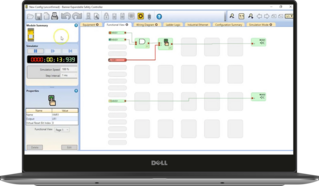Powerful Software, Intuitive Operation
The icon-based, drag-and-drop user interface provided by Banner’s free safety controller software makes it easy to add devices to a configuration. The software automatically generates ladder logic and wiring diagrams that clearly identify terminal assignments. Users can test configurations prior to implementation using the simulation mode, reducing the risk of error.
Versatile IO Capabilities
The SC10 has two six amp relay outputs with three normally open sets of contacts, enabling the creation of independent safety zones with unique outputs for different safety functions. It has 10 inputs, including 4 inputs that can be converted to outputs for more efficient terminal use. Automatic Terminal Optimization (ATO) makes it possible to increase the number of available inputs from 10 up to 14 to accommodate additional devices.
Two-Way Communication
Industrial Ethernet communication protocols provide two-way communication between the SC10 and other devices, enabling advanced diagnostic capabilities. The SC10 can be configured for up to 256 virtual non-safety status outputs and up to 80 virtual non-safety inputs. This makes it possible to connect output devices like a programmable logic controller (PLC) or indicator lights as well as input devices like a manual reset without using IO terminals on the safety controller.
Quick, easy installation
No tools are required to mount the SC10 to the DIN rail and the slim design saves space in the control panel. Terminals are clearly labeled and located on the front of the device. Simply insert the wire into the terminal, the spring clamp ensures secure connections, even in applications with heavy shock and vibration.
Simplified Inventory
The SC10 eliminates the need to buy and stock single-function safety relay modules dedicated to specific safety devices. It is fully configurable to work with a wide range of safety devices, completely replacing the functions and logic of multiple safety relay modules.
Quick Configuration of One or Many Devices
Use the SC-XM3 external drive to configure an SC10 safety controller in seconds without a PC. Simply create and confirm a configuration using the safety controller software, write the configuration to the SC-XM3, and insert the SC-XM3 into the micro USB port of an SC10. The configuration, network settings, and passwords automatically download to the SC10. Apply the configuration to multiple SC10 safety controllers to get machines up and running quickly or to a single SC10 for an easy swapout in the field.

An SC10 Series safety controller replaces the functionality of three safety relays with one compact, cost-effective device offering intuitive operation and advanced capabilities.
SC10 Series safety controllers can be used to monitor a wide range of input devices, providing safe stop and start functions. They are typically used on smaller machines and equipment to monitor e-stop buttons, rope pulls, safety light curtains, safety interlock switches, and similar safety devices.