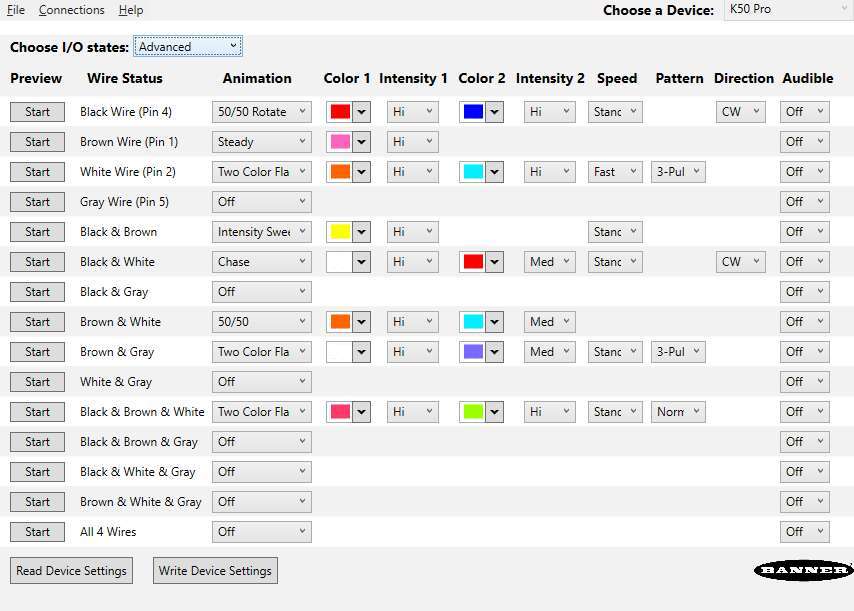TL50 Pro Select
50 mm Programmable Tower Light
- Rugged and easy-to-install 3- and 4-segment tower lights
- Programmable using Banner's Pro Editor software and Pro Converter Cable
- IO-Link gives full access to color, flashing, and dimming settings, as well as advanced animations like run and level modes which provides dynamic response to changing machine conditions
- Lighted segments provide easy-to-see operator guidance and indication of equipment status
- Audible models available with omni-directional audible element
- 12 V DC to 30 V DC operation
- No assembly required
Downloads
技術文獻
產品資料檔案
PLC 支援文件
手冊和目錄
Application Notes
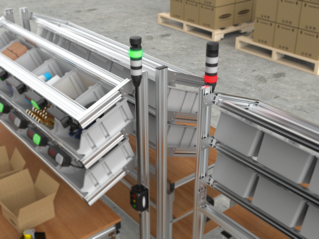
物料處理站狀態
A facility manager in a recent material handling application needed to transport packages from the receiving end of the facility to the shipping end in an efficient manner.
Videos

How-To Guide: TL50 Pro Select Counter Mode Configuration
This video covers the basics of setting up TL50 Pro Select Counter function from Banner Engineering.

How-To Guide: TL50 Pro Select Timer Mode Configuration
This video covers the basics of setting up TL50 Pro Select Timer mode from Banner Engineering.
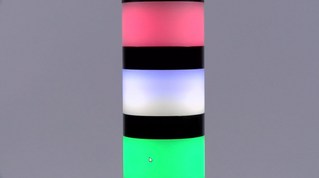
How-To Guide: TL50 Pro Select Tower Light Configuration
This video covers the basics of setting up TL50 Pro Select Tower Light from Banner Engineering.

Why Go Pro?
The Pro Series programmable multicolor LED devices from Banner Engineering offer limitless possibilities for advanced indication of dynamic machine states, operator interaction, and process statuses. Watch the video to see what elevates a Banner Pro light above a traditional factory light.

TL50 Pro Select Overview
Learn about the Pro ID feature of the Banner Pro Editor software.
Pro Editor Software
With the Pro Editor software and Pro Converter Cable, you can easily customize indicators with a wide variety of color and animation options.
The software allows users to program their own devices in the field without requiring IO-Link.