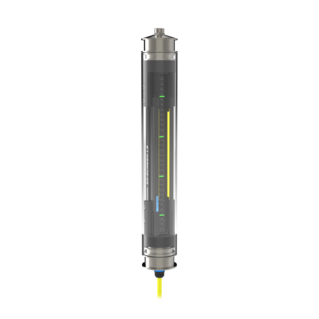How To Set Up Muting with the LS Safety Light Curtain
Learn how to set-up the XS safety controller to work with a mute arm kit and LS safety light curtain. Banner’s pre-assembled mute arm kits are available in L, T and X configurations as a plug-n-play solution for end of line packaging applications.
Learn More About Safety Solutions
Transcript
Banner’s pre-assembled Mute Arm Kits are available in L, T and X configurations as a plug-n-play solution for end of line packaging applications.
You can now use these mute arm kits with Banner EZ SCREEN LS Safety Light Curtains through the use of the XS safety controller.
Banner offers accessories to make mounting and electrical connection a breeze.
In this video will show you how to set-up the XS safety controller to work with the Mute Arm Kits, it’s really simple…
Add a safety light curtain
Add a mute sensor pair
The only trick here is you have to select Dual-Chanel PNP
In the functional View tab to create the configuration
Add a muting function block
If you have an L-Configuration use the one on the top left (maybe add a visual showing L, T and X configurations)
If you have a T or X Configuration use the one on the top right
There are a few advanced features as well
Mute enable
Mute time limit
And End Delay Time limit can be set for L-configurations
Add a latch reset function block and a latch reset
Use a physical manual reset button or use the virtual reset from an HMI.
Add a status output for the mute light.
In simulation mode we will test the configuration
First we test the safety light curtain and latch reset with mute off.
Next, lets test the mute function.
When enabled, a function block is purple with a 3 second count-down timer. Also, the status output for the mute light changes to green
After 3 seconds the status output and mute function turn off.
Try again an ensure the safety light curtain is muted…success!
The wiring diagram describes the wiring connections
Finally, select your industrial ethernet protocol, auto configure and the controller is now set-up up to talk to the PLC.
Visit bannerengineering.com to view the plug-n-play accessories to complete this set-up.Banner’s pre-assembled Mute Arm Kits are available in L, T and X configurations as a plug-n-play solution for end of line packaging applications.
You can now use these mute arm kits with Banner EZ SCREEN LS Safety Light Curtains through the use of the XS safety controller.
Banner offers accessories to make mounting and electrical connection a breeze.
In this video will show you how to set-up the XS safety controller to work with the Mute Arm Kits, it’s really simple…
Add a safety light curtain
Add a mute sensor pair
The only trick here is you have to select Dual-Chanel PNP
In the functional View tab to create the configuration
Add a muting function block
If you have an L-Configuration use the one on the top left (maybe add a visual showing L, T and X configurations)
If you have a T or X Configuration use the one on the top right
There are a few advanced features as well
Mute enable
Mute time limit
And End Delay Time limit can be set for L-configurations
Add a latch reset function block and a latch reset
Use a physical manual reset button or use the virtual reset from an HMI.
Add a status output for the mute light.
In simulation mode we will test the configuration
First we test the safety light curtain and latch reset with mute off.
Next, lets test the mute function.
When enabled, a function block is purple with a 3 second count-down timer. Also, the status output for the mute light changes to green
After 3 seconds the status output and mute function turn off.
Try again an ensure the safety light curtain is muted…success!
The wiring diagram describes the wiring connections
Finally, select your industrial ethernet protocol, auto configure and the controller is now set-up up to talk to the PLC.
Visit bannerengineering.com to view the plug-n-play accessories to complete this set-up.