感謝您聯繫我們!
感謝您撥冗與Banner Engineering聯繫。我們將盡可能在一個工作日內答覆您的需求。
Banner Engineering 的視頻
查看我們的最新視頻,了解更多關於 Banner 工業自動化解決方案的信息。
-

E-Stop and SC10 Configuration
Watch this video to learn how to configure an emergency stop button to an SC10 safety controller.
-

SC Software ISD
Watch this video to learn how to configure and monitor an in-series diagnostics chain with a Banner safety controller.
-

STB & SC10 Configuration
Watch this video to learn how to configure STB Safety Touch Buttons to a Banner safety controller.
-

SC Software SC-XM3
Watch this video to learn how to use the SC-XM3 external memory drive to copy Banner safety controller configurations.
-

SC Software Network Access
Watch this video to learn how to set up the Network Access feature for the XS26 and SC26 Safety Controllers.
-

K100 Programmable Display Beacon Counter Mode
How to program the K100 Programmable Display Beacon in Counter Mode
-

K100 Programmable Display Beacon Timer Mode
How to program the K100 Programmable Display Beacon in Timer Mode
-

K100 Programmable Display Beacon Sequence Mode
How to program the K100 Programmable Display Beacon in Sequence Mode
-
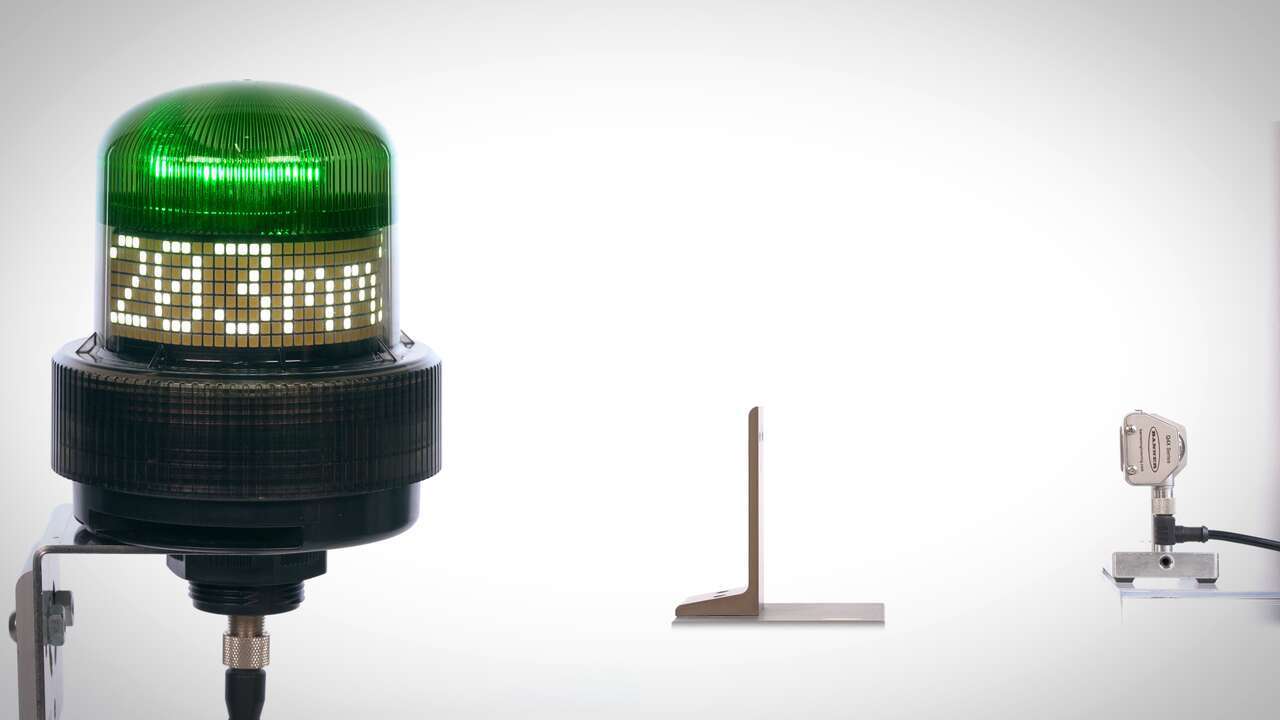
K100 Programmable Display Beacon Measure Mode
This video explains how to use the K100 Programmable Display Beacon Measure Mode.
-

K100 Programmable Display Beacon Pulse Control Mode
How to program the K100 Programmable Display Beacon in Pulse Control Mode
-

K100 Programmable Display Beacon Discrete Control
How to program the K100 Programmable Display Beacon in Pro Editor
-

How to Configure S4B Remote Fixed Blanking
This is a quick how-to video that will cover how to use the remote fixed blanking feature in the S4B Safety Light Curtains from Banner Engineering.
-

QM30VT3 Mounting Best Practices
This video covers some of the best practices for mounting the QM30VT3 vibration sensor.
-

IO-Link Configuration Software Overview
Watch this video for an overview of the IO-Link Configuration Software, its functions, and how to configure settings.
-
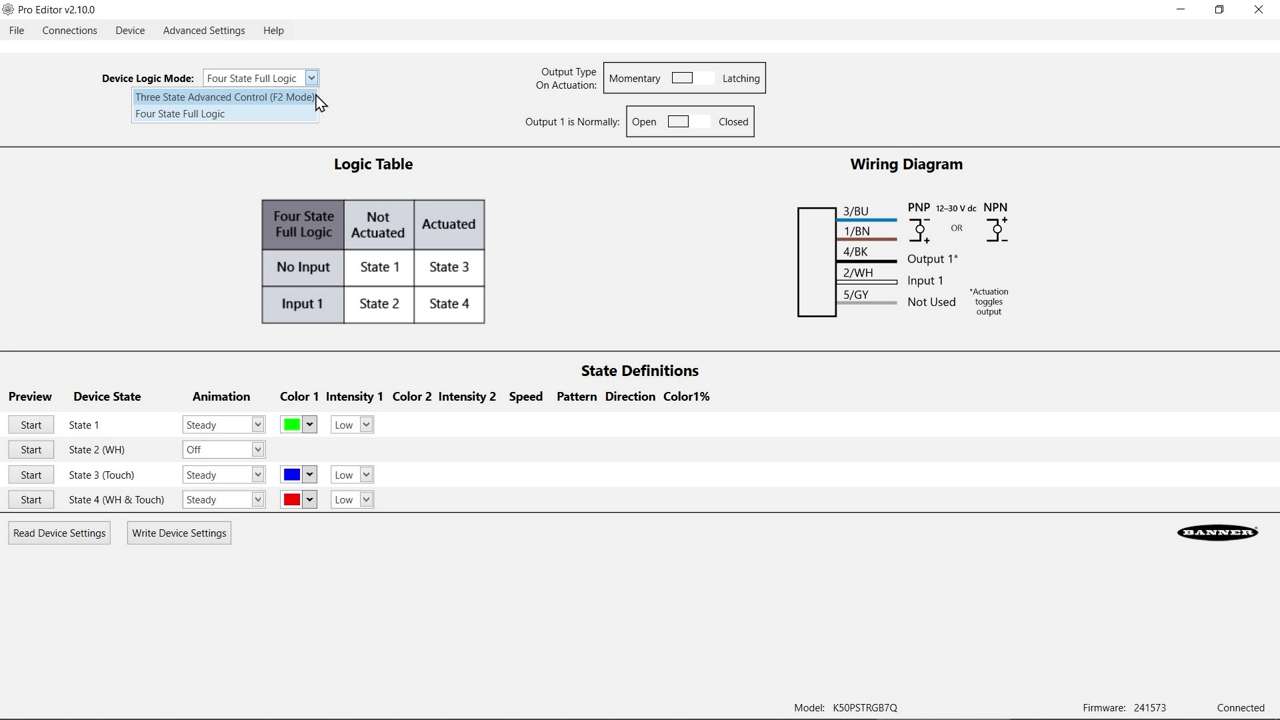
K50 Pro Select Touch Button: 3-State Mode
Watch this video to learn about the K50 Pro Select Touch Button 3-State Mode.
-
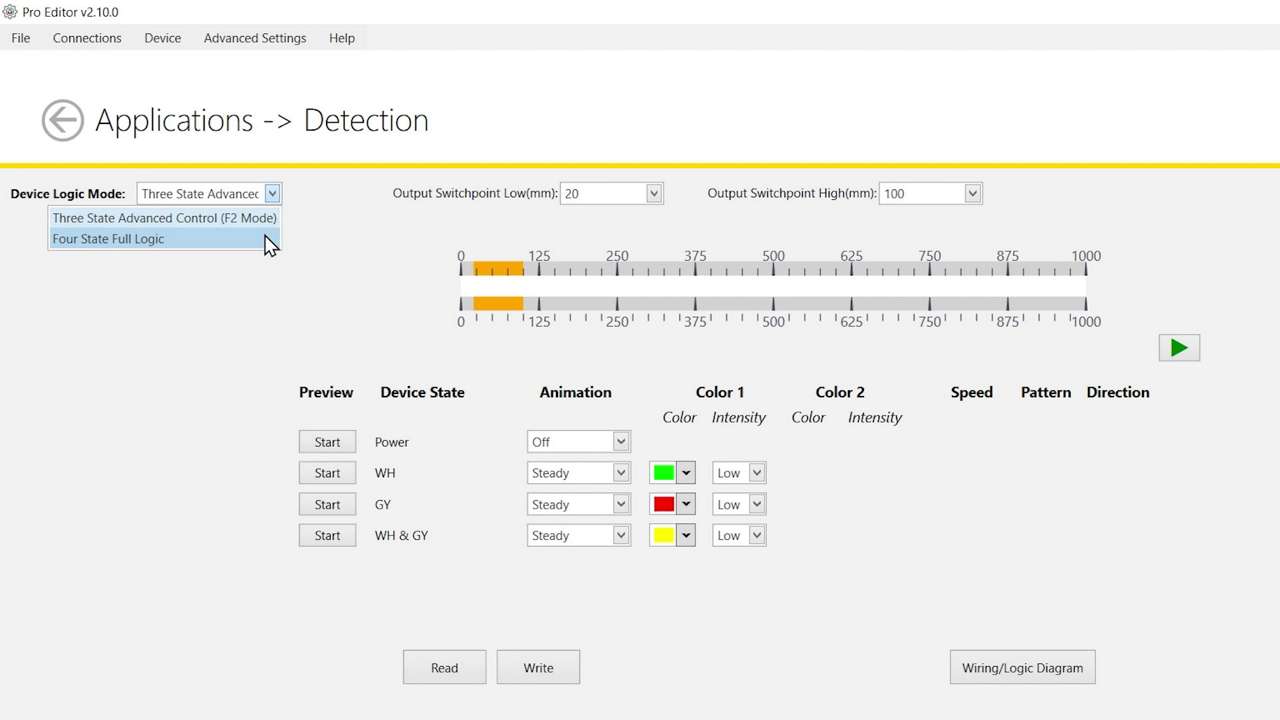
K50 Pro Select Optical: 4-State Detection Mode
Watch this video to learn about the K50 Pro Select Optical Touch Button 4-State Detection Mode.
-

SD50 Status Display Timer Mode
How to control the SD50 Status Display in Timer mode, using Pro-Editor software
-

SD50 Status Display Discrete Control
How to set up a configuration for the SD50 Status Display using the Discrete Control function
-

SD50 Status Display Sequence Mode
How to set up the SD50 Status Display in Sequence mode
-

SD50 Status Display Measure Mode
How to use the SD50 Status Display in Measure Mode, using Pro-Editor software
-

SD50 Status Display Counter Mode
How to use the SD50 Status Display in Counter Mode, using Pro-Editor software
-

How-to Guide: K50 Pro Select Pulse Control
Watch this video to learn how to use the Pulse Control feature of the K50 Pro Select Indicators.
-
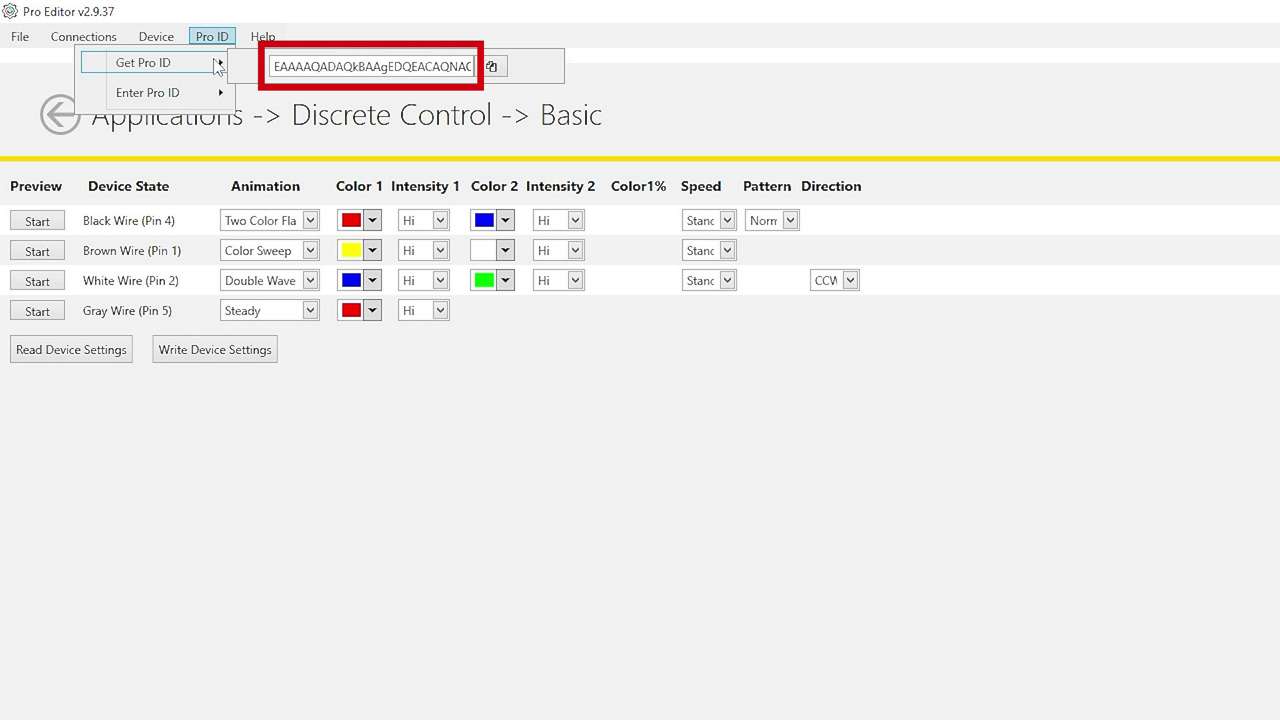
How-To Guide: K50 Pro Select Pro ID
Watch this brief how-to video to see how Banner’s Pro ID feature and Pro Editor software quickly and easily copy configurations to Pro Select lighting products.
-

How-To Guide: Q90R2 Deep Dive
An in-depth walk-through of how to configure the Q90R2 Radar Sensor with the Banner Measurement Sensor Software.
-
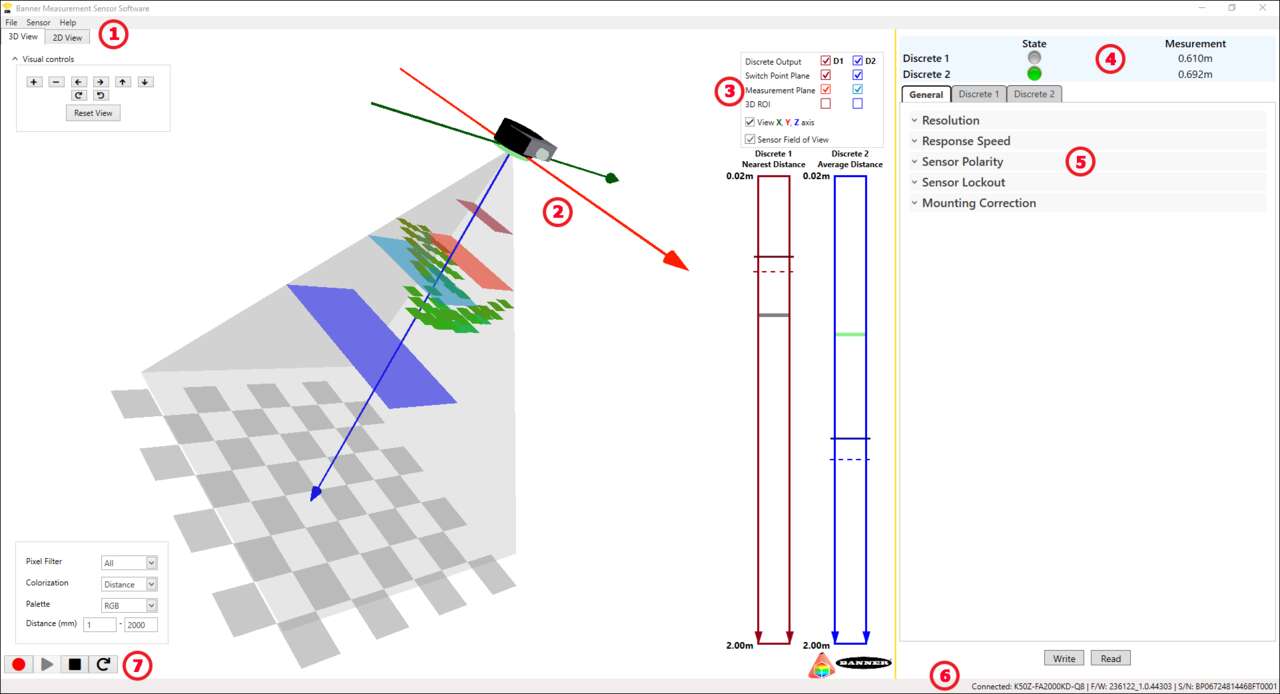
How-To Guide: K50Z Deep Dive
An in-depth walk-through of how to configure the K50Z Multipoint Sensor with the Banner Measurement Sensor Software.
-

How-To Guide: EG24 Precision Edge Sensor Single-Edge Mode
How to configure the Single-Edge mode for the EG24 Precision Edge Sensor.
-

How-To Guide: EG24 Precision Edge Sensor Width Mode
Learn how to configure the Width mode for the EG24 Precision Edge Sensor.
-
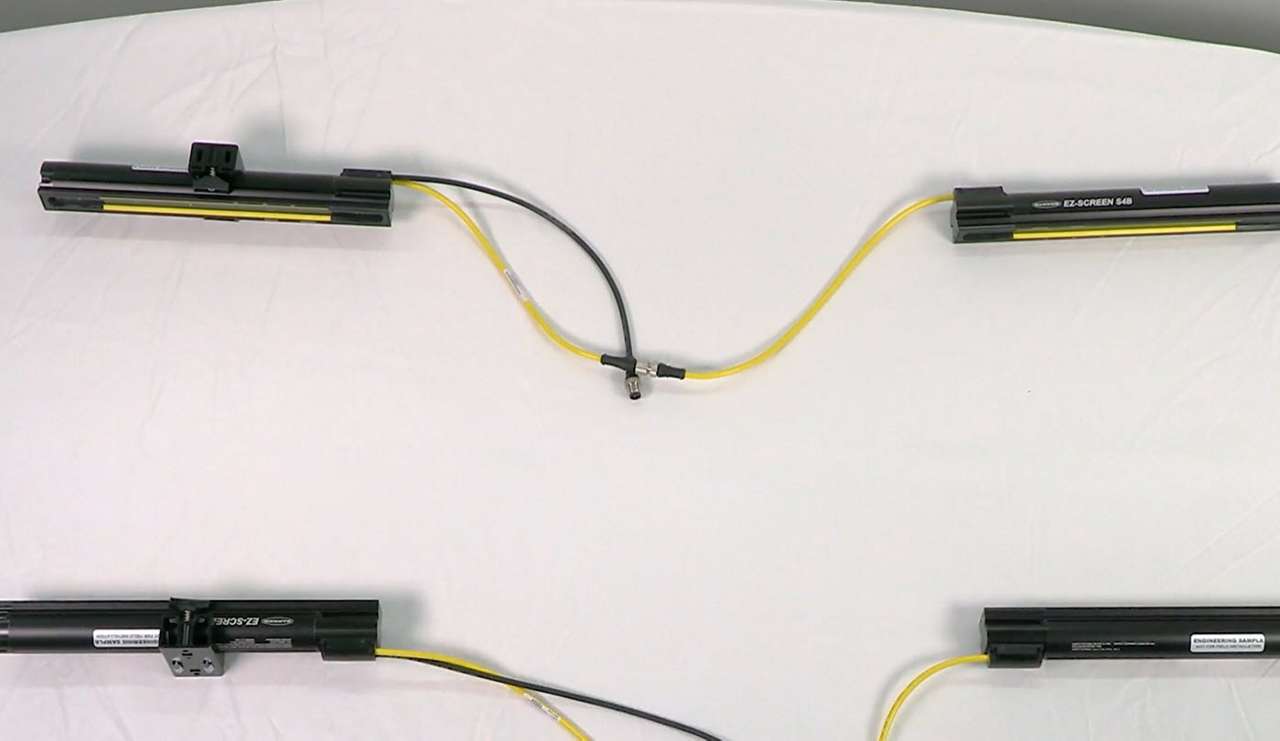
How-To Guide: S4B Safety Light Curtain Cascading
Watch this video to learn how to set up cascading S4B Safety Light Curtains.
-

How-To Guide: S4B Safety Light Curtain Mounting and Alignment
Learn how to mount and align the S4B Safety Light Curtain with either end-mount or side-mount brackets.
-

How-To: R95C IO-Link Hub Analog-to-PFM Conversion
This video demonstrates how to set up port mirroring with an analog-to-PFM conversion using the R95C Hybrid IO-Link Hub.
-

How To: R95C IO-Link Hub Analog Port Mirroring
This video demonstrates how to set up analog port mirroring with R95C Hybrid IO-Link Hub from Banner Engineering.
-
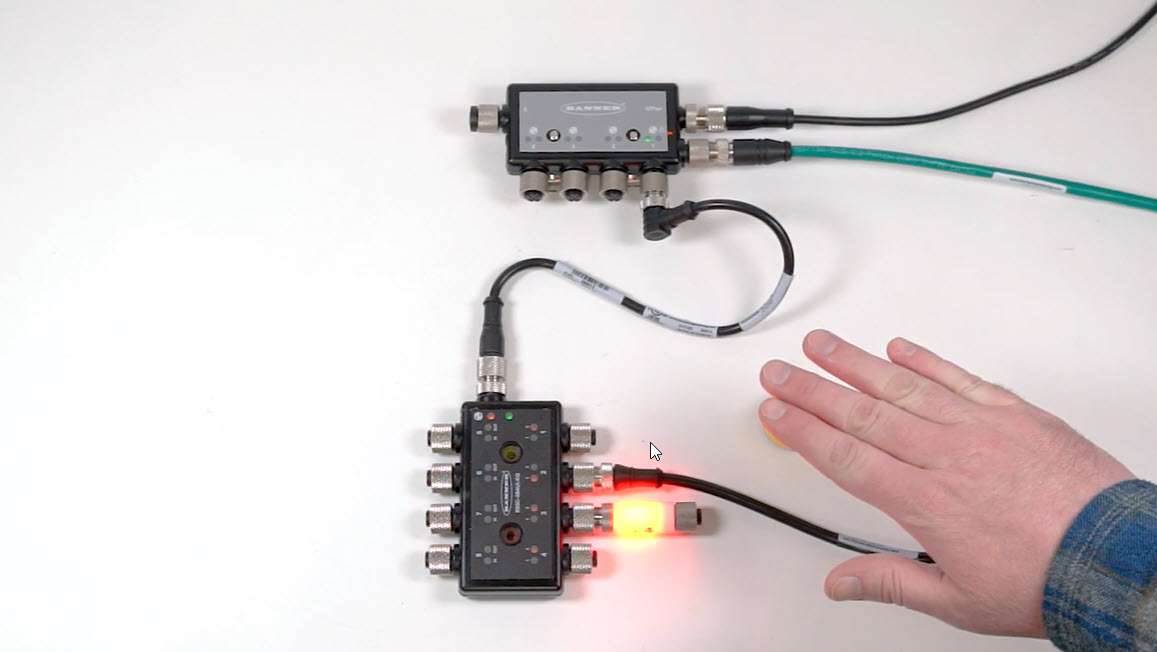
How-To: R95C IO-Link Hub Port Mirroring
This video demonstrates how to set up simple port mirroring with the R95C Hybrid IO-Link Hub from Banner Engineering.
-

How-To: R95C IO-Link Hub One Shot Timing Logic
This video demonstrates how to set up one shot timing logic with the R95C Hybrid IO-Link Hub from Banner Engineering.
-
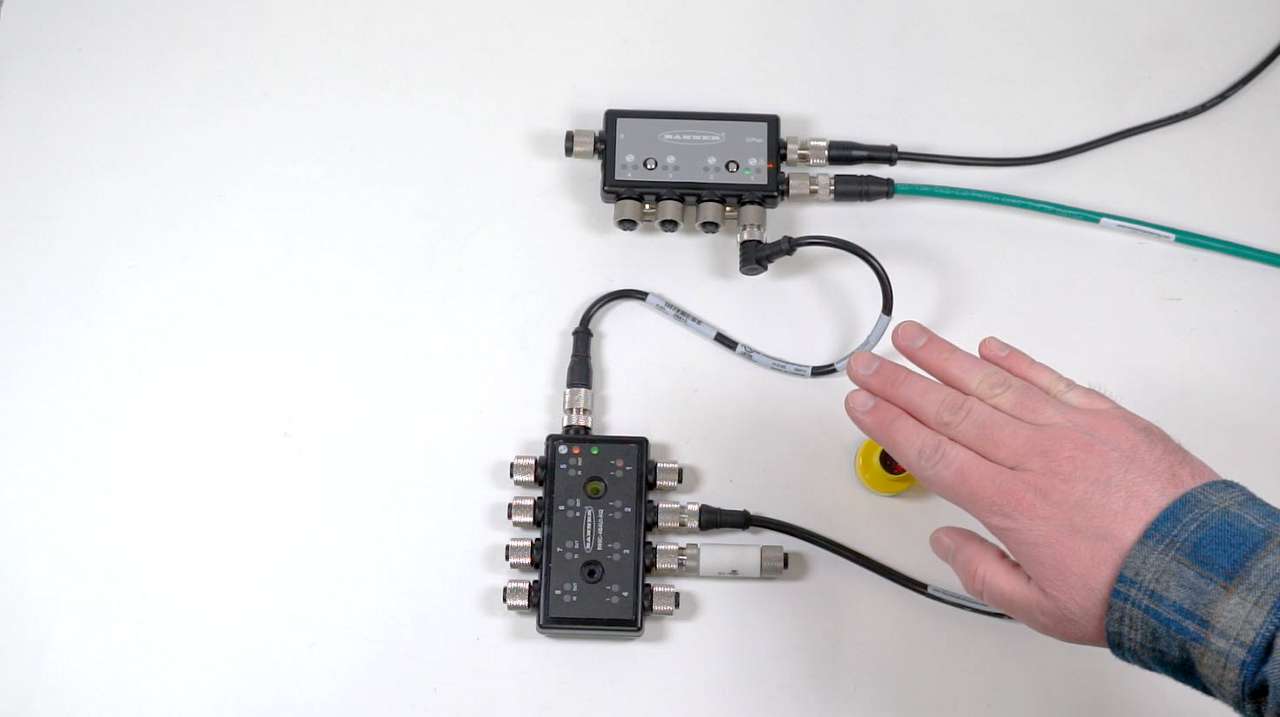
How-To: R95C IO-Link Hub On-Off Delay
This video demonstrates how to set up On and Off delays with the R95C Hybrid IO-Link Hub from Banner Engineering.
-

How To Guide: QM30VT Mounting Orientation
In this video, learn how to install the QM30VT Vibration & Temperature Sensor with the proper orientation for accurate condition monitoring.
-

How-To Guide for Q2X Laser Measurement Sensor with Push Button
This short video covers the basics of programming the Q2X Laser Measurement Sensor from Banner Engineering.
-

How-To Guide: K50 Pro Touch Button Audible Alarm
This video covers the basics of programing the audible alarm available in select models of the K50 Pro Touch Button from Banner Engineering.
-

How-To Guide: K50 Pro Touch Button 4-State Mode
This video covers the basics of the 4-state mode for the K50 Pro Touch Buttons from Banner Engineering.
-

How-To Guide: K50 Pro Touch Button 3-State Mode
This video covers the basics of the 3-state mode for the K50 Pro Touch Button from Banner Engineering.
-

How-To Guide: WLF12 Pro Strip Light with Pro Editor Controller
This video covers the basics of using the Pro-Editor software to set up a WLF12 Strip Light from Banner Engineering.
-

How-To Guide: R70SR Serial Radio Overview Binding and Site Survey
Learn how to set up the different modes, bind, and do a site survey on the R70 Serial Data Radios.
-

How-To Guide: K30 Pro Optical Distance Mode
This video covers the basics of the distance mode for the K30 Pro Optical Sensor from Banner Engineering.
-

How-To Guide: K30 Pro Optical 4-State Detection Mode
This video covers the basics of the 4-state detection mode for the K30 Pro Optical Sensor from Banner Engineering.
-

How-To Guide: K30 Pro Optical 3- and 7-State Detection Modes
This video covers the basics of the 3- and 7-state detection modes for the K30 Pro Optical Sensor from Banner Engineering.
-

How-To Guide: Snap Signal Configuration Software
This video covers the basics of the Snap Signal configuration software from Banner Engineering.
-
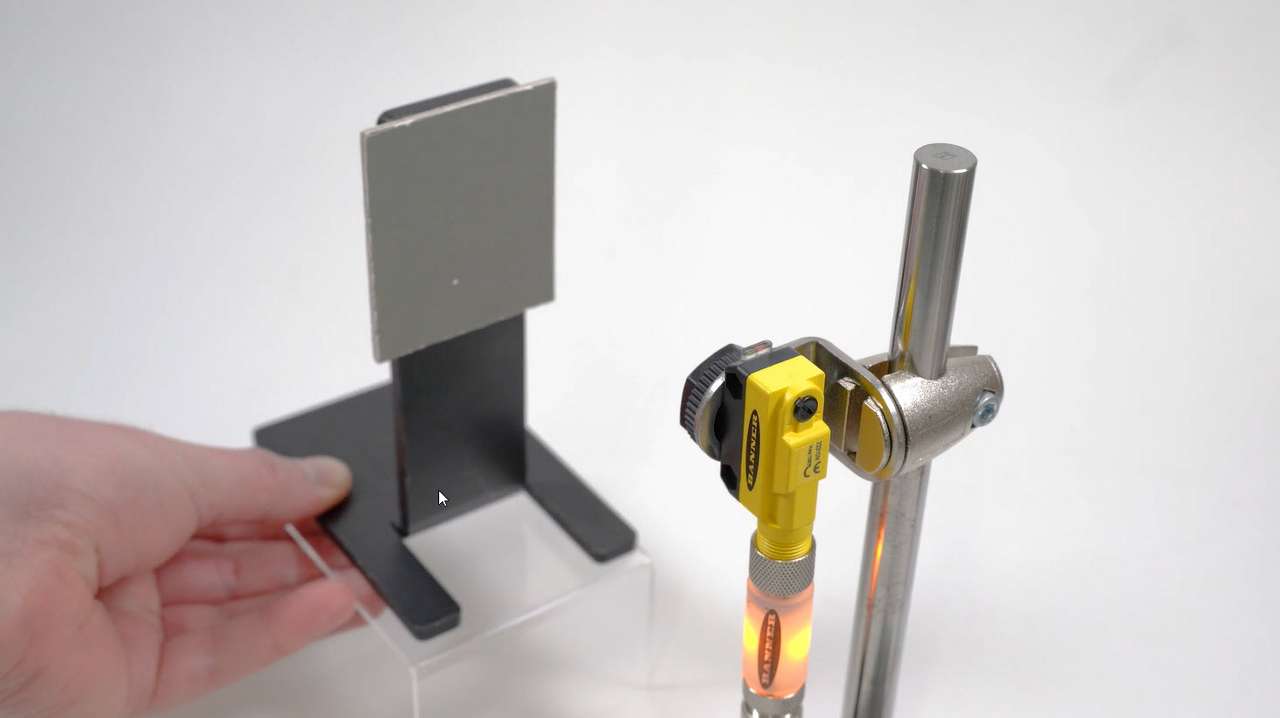
How-To Guide: QS18 Sensitivity Adjustment with Potentiometer
This video covers using a potentiometer to set the sensitivity on a QS18 All-Purpose Photoelectric Sensor from Banner Engineering.
-

How-To Guide: QS18 Expert Light and Dark Set Modes
This video covers the light set and dark set modes for the QS18 Expert Photoelectric Sensors from Banner Engineering.
-

How-To Guide: QS18 Expert Window Set Mode
This video covers the window set mode for the QS18 Expert Photoelectric Sensors from Banner Engineering.
-
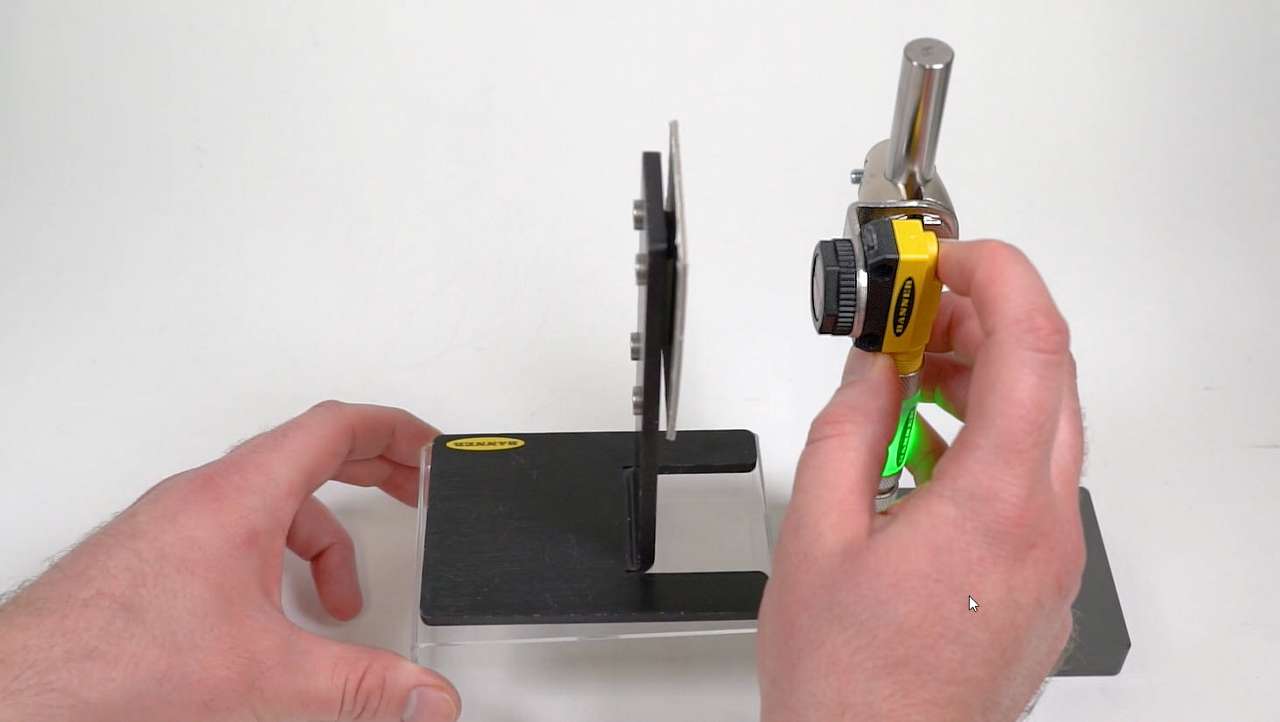
How-To Guide: QS18 Expert Dynamic Teach Mode
This video covers the dynamic teach mode for the QS18 Expert Photoelectric Sensors from Banner Engineering.
-

How-To Guide: Pulse Pro Application Setup
This video covers a basic application set up of the Pulse Pro lighting function from Banner Engineering.
-
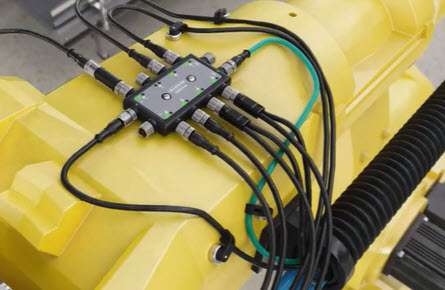
How-To Guide: DXM Controller with Ignition SCADA
Learn how to connect the Banner DXM Gateway series with the Ignition SCADA software.
-

How-To Guide: Pro Strip Lights Distance Mode
This video covers the basics of setting up the Distance mode for Pro-compatible strip lights from Banner Engineering.
-

How-To Guide: Pro Editor Offline Mode
This video covers how to use the Offline mode in the Pro-Editor software from Banner Engineering.
-
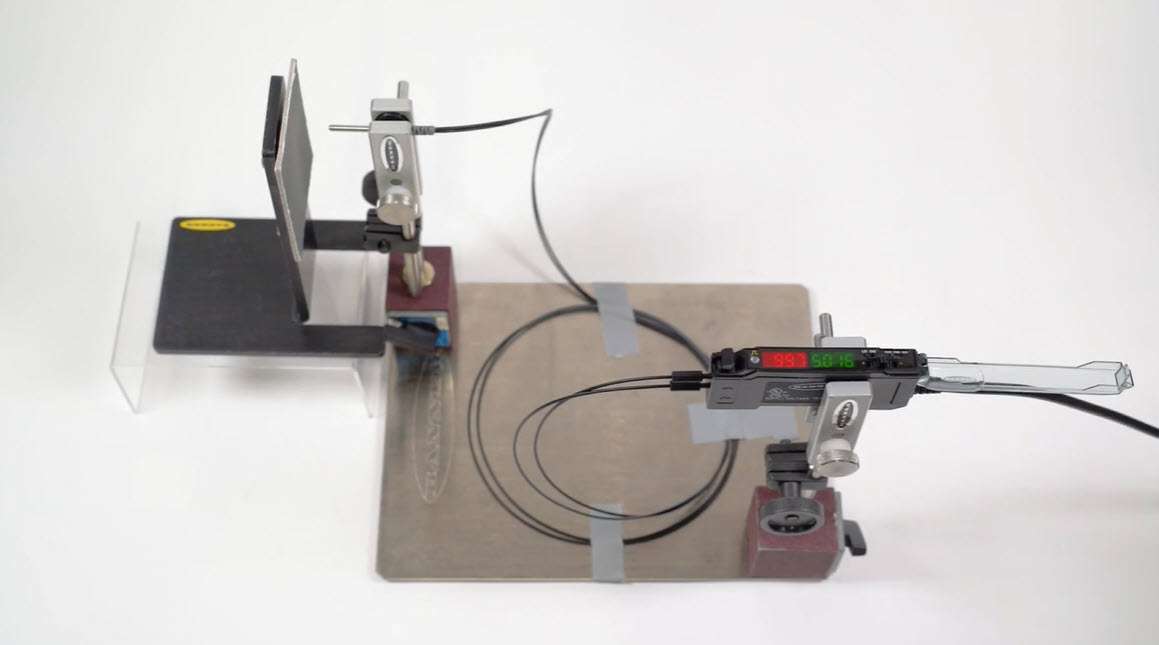
How-To Guide: DF-G Dark Set
This video covers the basics of setting up the Dark Set function of the DF-G Fiber Optic Amplifier from Banner Engineering.
-
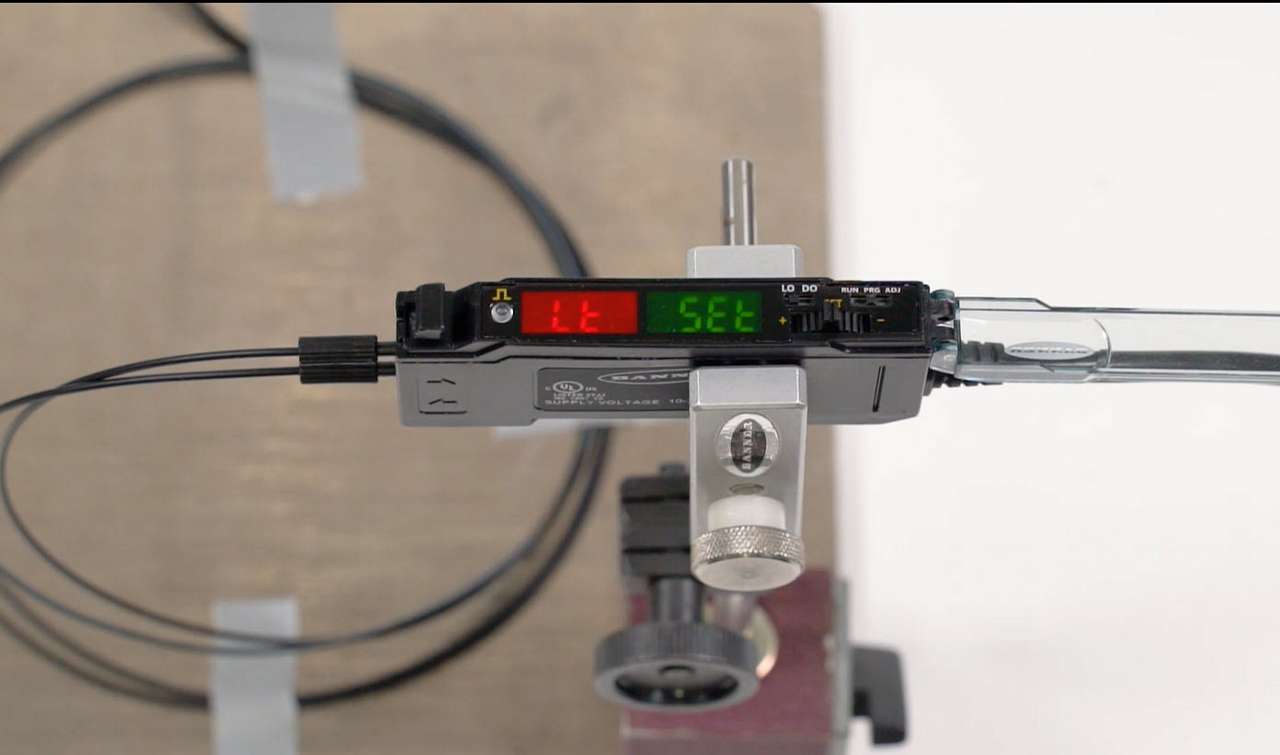
How-To Guide: DF-G Light Set
This video covers the basics of setting up the Light Set function of the DF-G Fiber Optic Amplifier from Banner Engineering.
-

How to Build Your Asset Monitoring Bundle
In this video, you'll learn how easy it is to plan and assemble the components you need to build the Asset Monitoring Solutions fit for your Predictive Maintenance needs.
-

How-To Guide: DF-G Window Set
This video covers the basics of setting up the Window Set function of the DF-G Fiber Optic Amplifier from Banner Engineering.
-
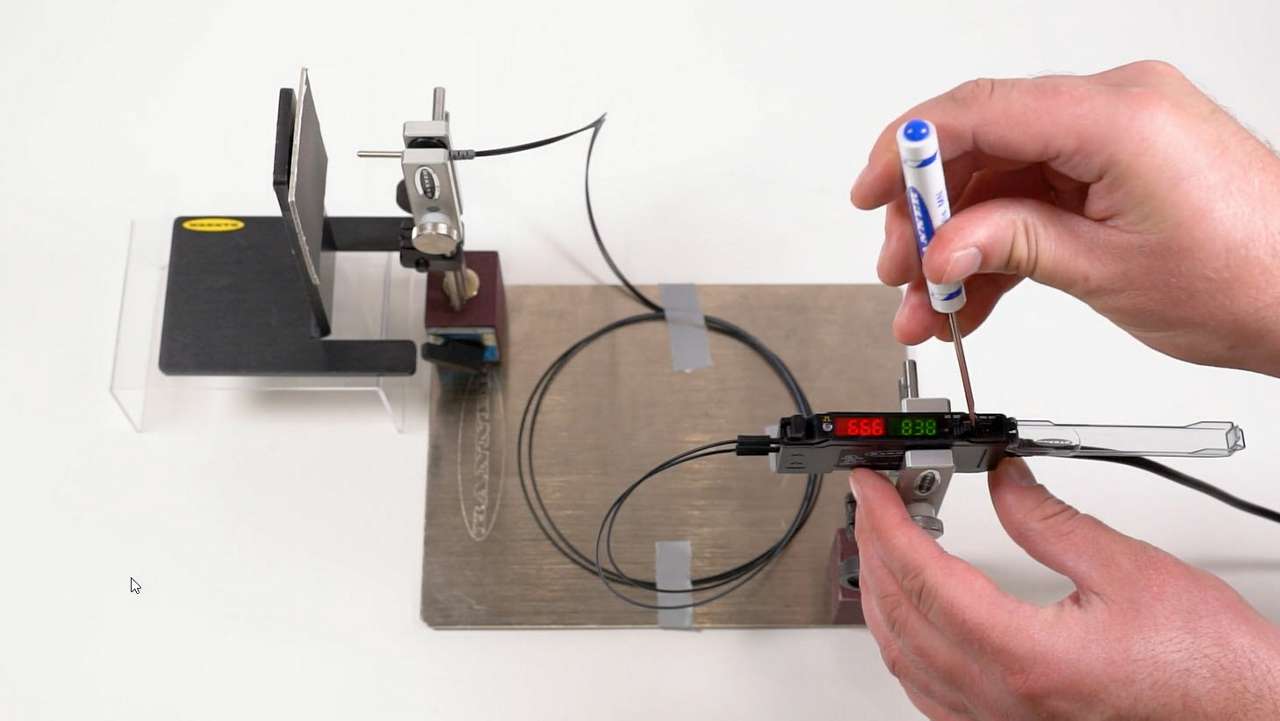
How-To Guide DF-G Dynamic Teach
This video covers the basics of setting up the Dynamic Teach function of the DF-G Fiber Optic Amplifier from Banner Engineering.
-

How-To Guide: DF-G 2-Point Teach Configuration
This video covers the basics of setting up the DF-G Fiber Optic Amplifier 2-Point Teach Configuration from Banner Engineering.
-
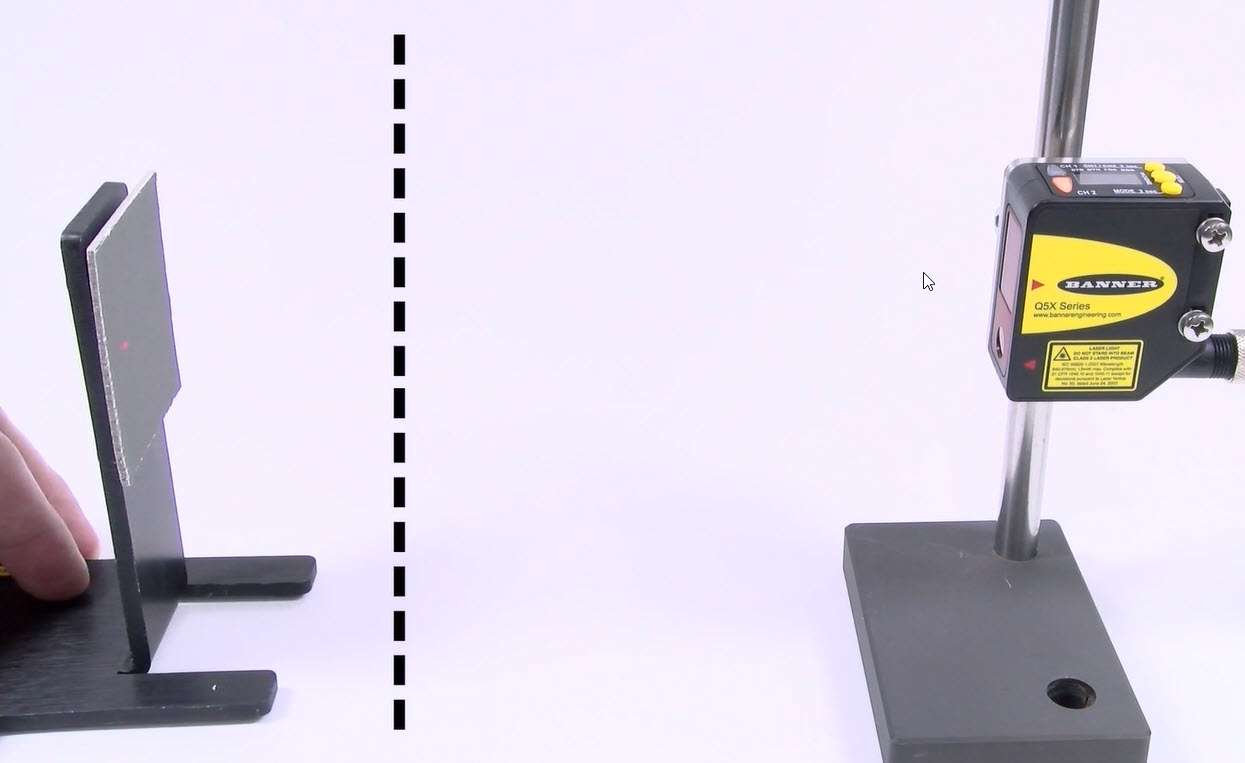
How-To Guide: Choosing the Right Q5X Teach Mode
This video explains the function of each of the teach modes for the Q5X Photoelectric Sensor.
-

How-To Guide: Q5X Dynamic Mode Configuration
This video covers the basics of setting up the Q5X Dynamic Mode configuration from Banner Engineering.
-

How-To Guide: Q5X Dual Mode Configuration
This video covers the basics of setting up the Q5X Dual Mode configuration from Banner Engineering.
-

How-To Guide: LC25T In-Line Touch Switch
This video explains the operation of the LC25T In-Line Touch Switch from Banner Engineering.
-

How-To Guide: Q5X Foreground Suppression
This video covers the basics of setting up the Q5X Foreground Suppression configuration from Banner Engineering.
-

How-To Guide: Q5X Background Suppression
This video covers the basics of setting up the Q5X Background Suppression configuration from Banner Engineering.
-

How-To Guide: Q5X 2-Point Teach Configuration
This video covers the basics of setting up the Q5X 2-Point Teach configuration from Banner Engineering.
-

How-To Guide: TL50 Pro Level Configuration
This video covers the basics of setting up TL50 Pro Level function from Banner Engineering.
-

How-To Guide: TL50 Pro Select Counter Mode Configuration
This video covers the basics of setting up TL50 Pro Select Counter function from Banner Engineering.
-

How-To Guide: TL50 Pro Select Timer Mode Configuration
This video covers the basics of setting up TL50 Pro Select Timer mode from Banner Engineering.
-

How-To Guide: TL50 Pro Select Tower Light Configuration
This video covers the basics of setting up TL50 Pro Select Tower Light from Banner Engineering.
-
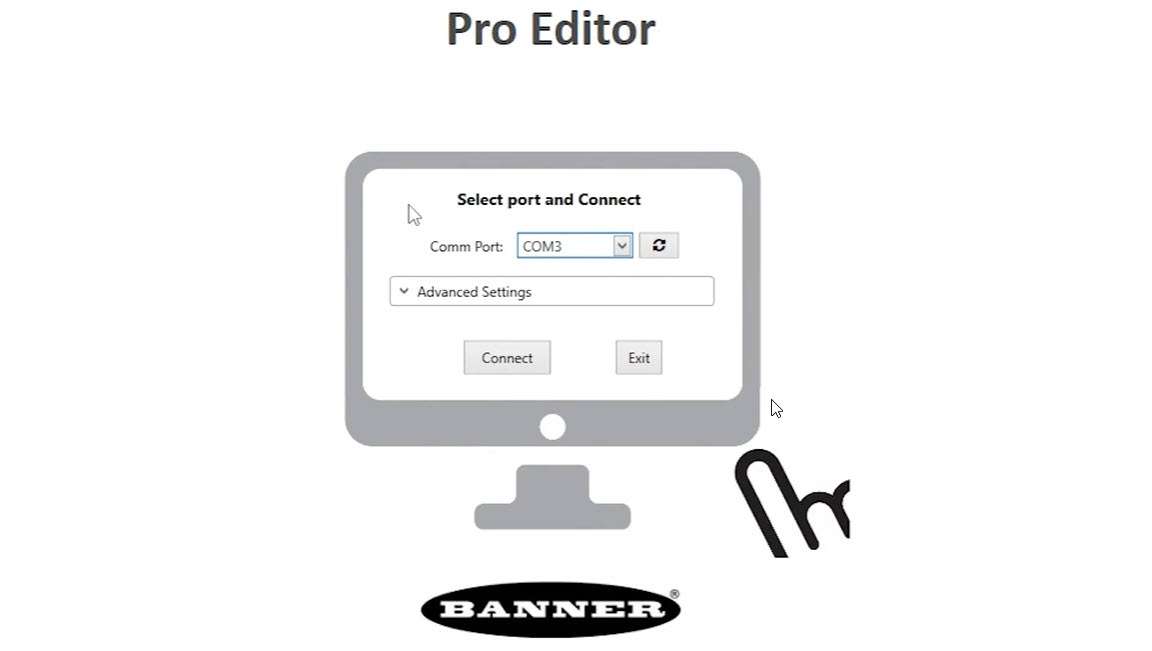
How-To Guide: Pro Editor Connection Troubleshooting
How to troubleshoot connection issues with Banner's Pro-Editor Software
-

How-To Guide: TL70 Dip Switch Configuration
Dip switch configuration of the SG-TL70-ALM, audible loud, multi-tone audible segment for the Banner TL70 family
-
![TL70 Modular Tower Light Installation Tutorial [Video]](/content/dam/banner-engineering/projects/video-thumbnails/TL70_Video_Thumbnail-new.psd/jcr:content/renditions/cq5dam.web.1280.1280.jpeg)
TL70 Modular Tower Light Installation Tutorial [Video]
在本教學影片中,Banner示範如何用幾個步驟輕鬆設定和安裝TL70 模組式塔燈。本軟體教學影片僅為參考工具。本影片的製作目的是提供一個指南,協助您學習安裝過程的大致步驟。很重要的是,您必須閱讀並遵循本產品隨附的書面安裝指示。
-

How to Set Up Muting with LS Safety Light Curtain
Learn how to set-up the XS safety controller to work with a mute arm kit and LS safety light curtain. Banner’s pre-assembled mute arm kits are available in L, T and X configurations as a plug-n-play solution for end of line packaging applications.
-

How-To Guide: K50 Pro Series Indicator Configuration
This video covers the basics of setting up a K50 Pro Series Indicator from Banner Engineering.
當地業務代表和經銷商
經銷商
業務代表
無線產品合作夥伴
An error has occured, please contact us at 1-888-SENSOR (736767)
無搜尋結果。