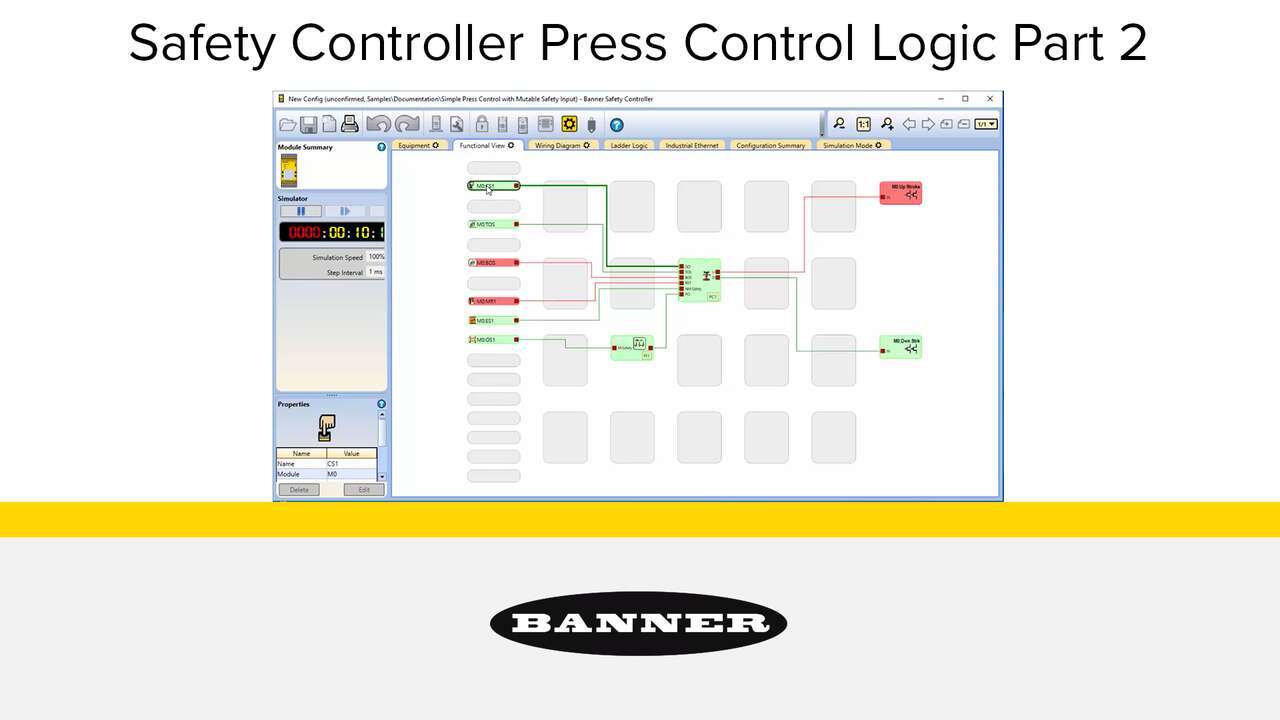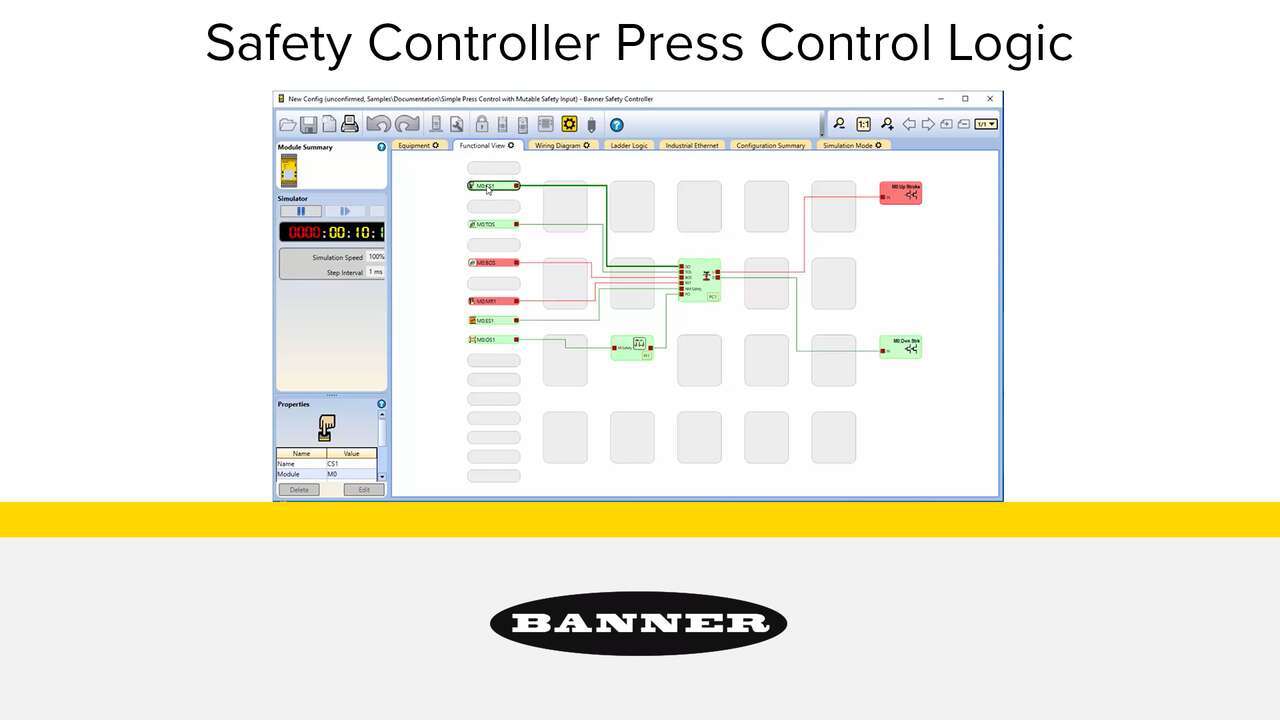Safeguarding a Robotic Palletizer
Banner의 SC26-2는 직관적인 프로그래밍 환경을 갖춘 쉽게 사용할 수 있는 안전 컨트롤러입니다. 프로그래밍이 가능한 이 안전 컨트롤러는 모듈 하나로 모든 안전 장치를 관리할 수 있습니다. SC26-2는 이더넷 IP를 통해 안전 장치의 상태를 전달하고 안전 장치의 상태를 시각적으로 표시하기 위해 타워 라이트를 제어합니다. 기본 컨트롤러는 터미널을 효율적으로 이용하기 위해 26개 입력 중 8개를 출력으로 구성할 수 있게 합니다.
.psd/jcr:content/renditions/cq5dam.thumbnail.140.100.png)