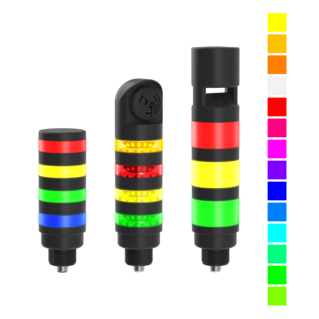Automated Checkout Status

In large stores with multiple checkout lanes, it is helpful for customers to be able to easily identify which lanes are open, which are closed, and which need to be cleaned. Easy identification of open lanes is also beneficial to cashiers and other employees, as it will help customers distribute themselves evenly at automated checkouts and prevent long lines at one lane when other lanes are open.
A local retail store wanted to establish a system so customers could quickly identify open lanes and workers would know which station needed to be clean. The lights that they were using were dull, hard to see from a distance, and had no animation capabilities. Keep reading to learn how the store used TL50 Pro tower lights with USB to indicate automated checkouts.
The store installed TL50 Pro tower lights with USB on each automated checkout. They programmed the lights to be flashing red when the station needed to be clean, a solid red when the checkout was occupied, and turned solid green when no one was using the kiosk. Customers waiting in line could easily see the status of each station ahead of them due to the bright, multicolor RGB LED lights. Clear, easy to understand communication of status helped maximize efficiency and promoted a safe environment for customers and staff.
Intuitive Indication with Advanced Animation
Banner Engineering’s TL50 Pro tower lights with USB utilize bright, multicolor RGB LED lights in one color segment. Customized indication possibilities include color, flash, rotation, and light intensity. Users can access custom colors and create unique animations that attract attention and effectively communicate status. Communication is visual and easy-to-see and understand, even in busy environments.
Drop-In Installation
The TL50 Pro tower light with USB is a PC-controlled device. The tower light is powered directly from the USB port and utilizes a software library to control all device functions. The device is compatible with a variety of software environments such as C#, Python, Visual Basic, Visual C++, LabVIEW, and Windows. The tower lights are connected using an integral USB Type A pigtail connector to any USB 2.0 or 3.0 port, which reduces the time and expense required for installation and simplifies inventory requirements.
Easy-to-See Operator Guidance and Indication
From simple to complex indication requirements, the vast color and animation capabilities offered by these tower lights provide users with an almost limitless range of display options to solve almost any application. Configure the light for standard indication and add a unique color or animation to indicate a unique status or condition. Staff can determine status with a quick glance, making it easy to prioritize tasks and respond quickly and appropriately to any situation.
Simplify Your Supply Chain
Programmable RGB indicators make supply chains more efficient by allowing users to standardize on fewer models of TL50 Pro tower lights that can be customized as needed. Standardizing on a a single model of a dynamically controlled USB tower light saves inventory costs and eliminates lengthy lead times for new configurations.
Applications
- Error notification
- Direct equipment interface
- Retail kiosk status