-
Products
-
Machine Safety
-
Two-Hand Controls
-
Safety Touch Buttons
Safety Touch Buttons
- Provides highest level of safety for two-hand control input devices, per independent certification tests
- Provides redundant microprocessor and optical path
- Responds to a finger blocking light rather than to pressure
- Features ergonomic design to prevent repetitive motion stress
- Includes yellow field cover to prevent unintended switching
- Immune to ambient light, EMI and RFI
- Available with e/m relays rated for 1 amp switch capacity or solid-state outputs rated for 150 mA
- Withstands exposure to a variety of chemicals, depending on model

STB Series Safety Touch Buttons
Applications
-
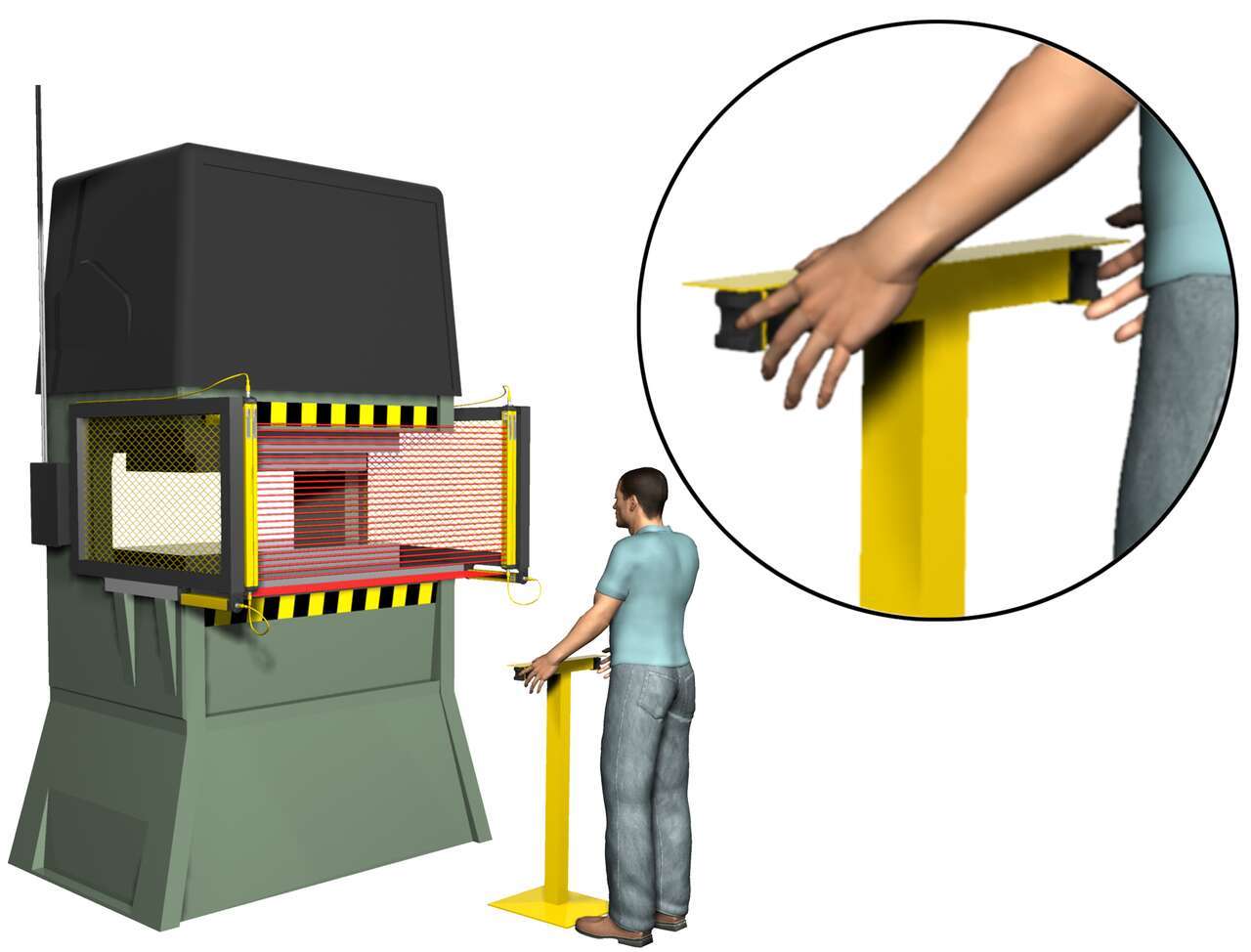
A two-hand control safeguarding system will prevent the operator from approaching the machine while a hazard is present. The machine cycle will begin only when the operator touches both Self-Checking Touch Buttons (STBs) within half a second of each other and will continue operation only as long as both hand controls are actuated, thereby assuring that the operator will remain at the control station while the machine is in use.
-

A leading machine manufacturer builds workstations designed for accurate, timely and cost-effective battery cell assembly. A value added component of the workstations is an operator guidance device that does three jobs: enables assembly processes to start and stop, indicates parts to be picked and installed, and completely stops line operation if emergencies occur. When it became too costly for the OEM to construct and mount these devices themselves, they turned to Banner to craft an all-inclusive solution. To honor the time line requirements of their customer—a major tier two battery supplier—the OEM needed the solution in eight weeks.
-
Two-Hand Control Monitoring
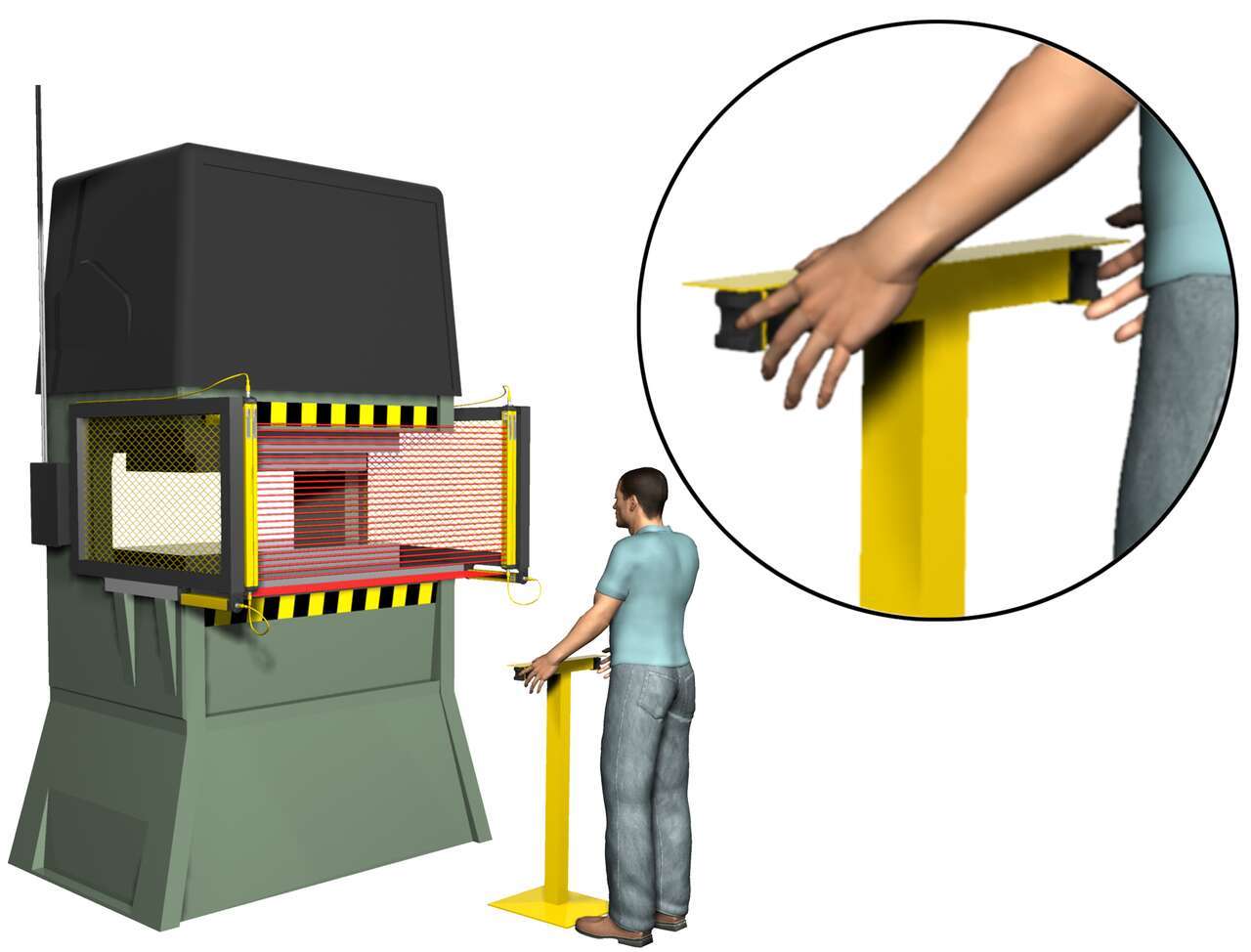
A two-hand control safeguarding system will prevent the operator from approaching the machine while a hazard is present. The machine cycle will begin only when the operator touches both Self-Checking Touch Buttons (STBs) within half a second of each other and will continue operation only as long as both hand controls are actuated, thereby assuring that the operator will remain at the control station while the machine is in use.
-
Run Bar Provides Operator Guidance

A leading machine manufacturer builds workstations designed for accurate, timely and cost-effective battery cell assembly. A value added component of the workstations is an operator guidance device that does three jobs: enables assembly processes to start and stop, indicates parts to be picked and installed, and completely stops line operation if emergencies occur. When it became too costly for the OEM to construct and mount these devices themselves, they turned to Banner to craft an all-inclusive solution. To honor the time line requirements of their customer—a major tier two battery supplier—the OEM needed the solution in eight weeks.
Incomplete Checkout
Share Your Checkout Experience
We noticed you didn’t finish your online checkout. We're dedicated to providing the best shopping experience possible and would love to hear if you faced any challenges. Let us know how we can make your experience even better.
Downloads
English Documents
English Documents
-
STBVP6

STB Series: Self-Checking Touch Button w/Yellow F.C.
Input: 10-30 V dc; Upper Housing: Black Polyetherimide
Output: Complementary PNP
2 m (6.5 ft) Integral Cable -
STBVR81Q

STB Series: Self-Checking Touch Button w/Yellow F.C.
Input: 20-30 V ac or dc; Upper Housing: Black Polyetherimide
Outputs: Two Independent and Complementary Relays
MINI-style Integral QD -
STBVP6Q

STB Series: Self-Checking Touch Button w/Yellow F.C.
Input: 10-30 V dc; Upper Housing: Black Polyetherimide
Output: Complementary PNP
MINI-style Integral QD -
STBVP6Q5

STB Series: Self-Checking Touch Button w/Yellow F.C.
Input: 10-30 V dc; Upper Housing: Black Polyetherimide
Output: Complementary PNP
M12 Integral QD -
STBVR81Q6

STB Series: Self-Checking Touch Button w/Yellow F.C.
Input: 20-30 V ac or dc; Upper Housing: Black Polyetherimide
Outputs: Two Independent and Complementary Relays
M12 Integral QD -
STBVR81

STB Series: Self-Checking Touch Button w/Yellow F.C.
Input: 20-30 V ac or dc; Upper Housing: Black Polyetherimide
Outputs: Two Independent and Complementary Relays
2 m (6.5 ft) Integral Cable -
STBVP6BQ5

STB Series: Self-Checking Touch Button w/Black F.C.
Input: 10-30 V dc; Upper Housing: Black Polyetherimide
Output: Complementary PNP
M12 Integral QD

Have a Technical Question?
Have a question about this product series? Our application engineers are here to help with expert guidance and support. Send us your inquiry, and we’ll get back to you as soon as possible. We’re here to make sure you get the answers you need.
