K100 Programmable Display Beacon for Part Refill & Status
The K100 Programmable Display Beacon with LCA130T enables clear visual, text, and audible alerts for part refill requests and status in assembly cells.
Make status unmistakable and informative with a single innovative device that merges the instant visibility of a multicolor beacon with the clarity of a dynamic status display, with audible models available to capture attention and inform response across a full 360 degrees.
Improve awareness across a full 360 degrees with bright white alphanumeric display and dynamic color indication combined in a single rugged device
Easily configure color, messages, and display behavior in discrete models with free Pro Editor software, or take full control via protocol with IO-Link and Modbus models
Convey more detail with up to 32 scrolling alphanumeric characters legible from 10 meters
Enhance visibility and status recognition with 14 distinct, configurable color options
Make critical messages unmistakable with optional audible alerts that capture attention in noisy environments
Ensure reliability in demanding environments with IP66- and IP69K-rated housing
Integrate seamlessly into any system with discrete, IO-Link, and Modbus models

K100 Programmable Display Beacon

Up to 32 scrolling display characters and 14 beacon color options deliver bold indication and actionable information in every direction with one compact device.
Five expressive display modes—Counter, Measure, Pulse Control, Sequence, and Timer—and 14 dynamic color options are configurable using Banner’s free Pro Editor software in discrete models or dynamically controllable via protocol in IO-Link and Modbus models.
We noticed you didn’t finish your online checkout. We're dedicated to providing the best shopping experience possible and would love to hear if you faced any challenges. Let us know how we can make your experience even better.
With the Pro Editor software and Pro Converter Cable, you can easily customize indicators with a wide variety of color and animation options.
The software allows users to program their own devices in the field without requiring IO-Link.

How to program the K100 Programmable Display Beacon in Sequence Mode

Watch this video for an overview of the features and benefits of the K100 Programmable Display Beacon.

How to program the K100 Programmable Display Beacon in Timer Mode
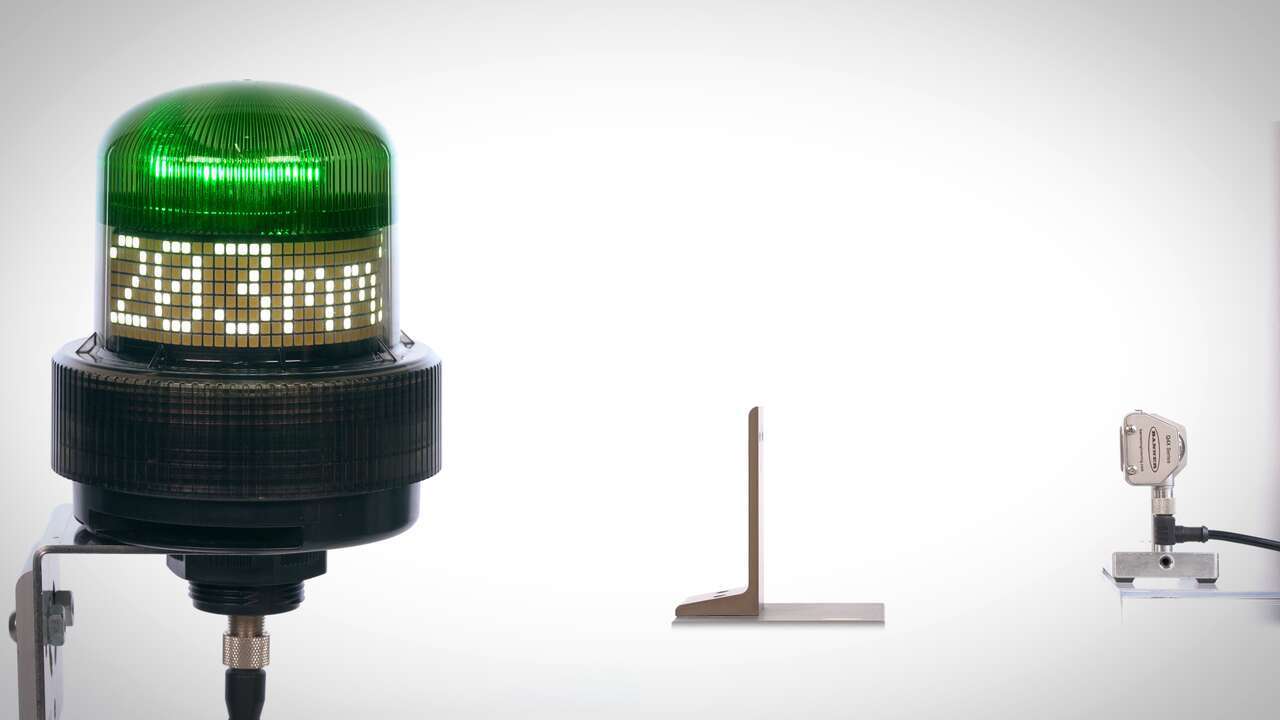
This video explains how to use the K100 Programmable Display Beacon Measure Mode.

How to program the K100 Programmable Display Beacon in Counter Mode

How to program the K100 Programmable Display Beacon in Pulse Control Mode

How to program the K100 Programmable Display Beacon in Pro Editor
Our application engineers are here to help with expert guidance and support. Send us your inquiry, and we’ll get back to you as soon as possible. We’re here to make sure you get the answers you need.