Indication and Touch Actuation at an Assembly Work Cell
Work cells and machinery require proper indication to keep processes moving smoothly, but it can be challenging when a large number of machine statuses need to be differentiated. Because of such diverse statuses, a touch button with unique indication for each status is needed so that operators can identify and solve problems quickly. This article explains how the versatile K50 Pro touch button can be used to solve this challenging application.
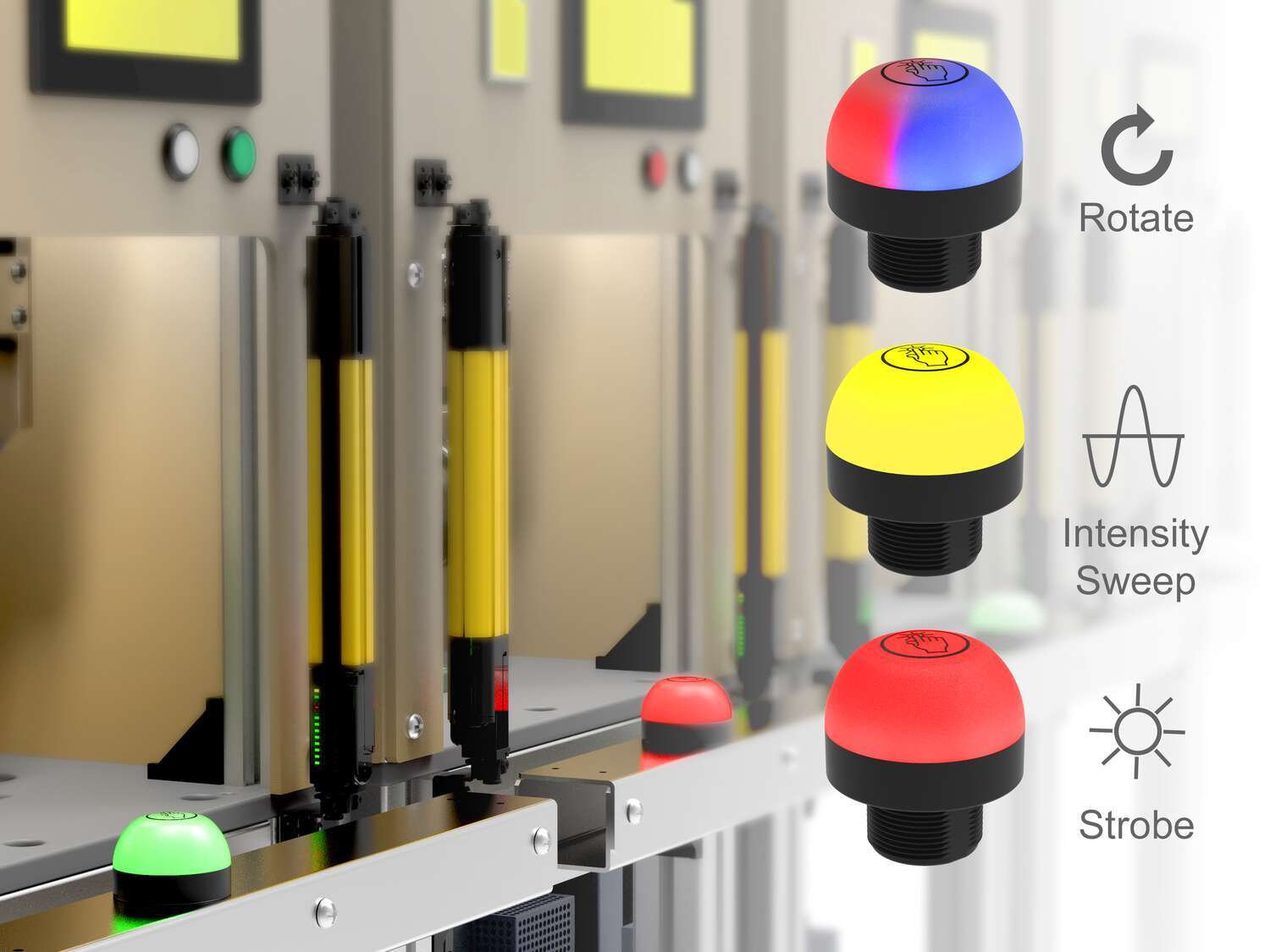
Modern day work cells are fast-paced and serve multiple functions at one time. With operators performing different tasks in the same work area, the potential for error is high. Work cells may also have many different statuses, and without versatile indication options, correct identification by the operators could be difficult. To prevent errors, as well as streamline assembly processes, proper indication and touch activated procedures help elevate factory productiveness.
Banner Engineering has an extensive line of indicators and touch buttons that help make manufacturing easier and more efficient. The K50 Pro touch button has the same familiar features found on Banner’s K50 Core button with the added technology of RGB LEDs for a wider array of color and animation options.
The Pro touch buttons can display up to fourteen different colors with various animation characteristics for easy personalization of almost any machine status, making it easier for workers to interpret alerts. Unique indication for each status prevents errors from occurring and speeds up production because it is less confusing and time-consuming while allowing operators to easily work on multiple tasks.
Each K50 Pro touch button is also compatible with Banner Engineering’s Pro Editor software. Pro Editor software is used for in-field customization of discretely controlled devices that do not have IO-Link or another fieldbus compatibility. Programmable RGB products make supply chains more efficient and cost-effective by allowing devices to be programmed as custom multicolor devices, saving money on inventory and reducing lead time and spare parts requirements.
K50 Pro touch buttons are rated IP67 and IP69K and are safe for use in wet and high-pressure washdown areas. To prevent false triggers during washdown, the programmable touch buttons are equipped with touch sensitivity technology. Touch sensitivity lets users reduce the sensitivity levels so that the buttons do not get actuated during cleaning but will function properly during standard operation.
Flexible Customization
Touch buttons can be easily customized with a wide variety of color and animation options to give your machine more versatility and intuitive features. Users can also reduce touch sensitivity levels to avoid false trips in washdown areas.
Increase Production Efficiency
A diverse range of color and animation options means that each machine status can have its own unique indication, which helps users learn and interpret signals quickly. Multicolor indication prevents errors from occurring and saves companies time and money.
Streamline Supply Chain
Pro Editor software enables users to program units in the field as needed and adjust the touch button capabilities. Models can be programmed as needed with multiple colors and animations, simplifying inventory requirements by reducing the variety of part numbers that must be stocked.


