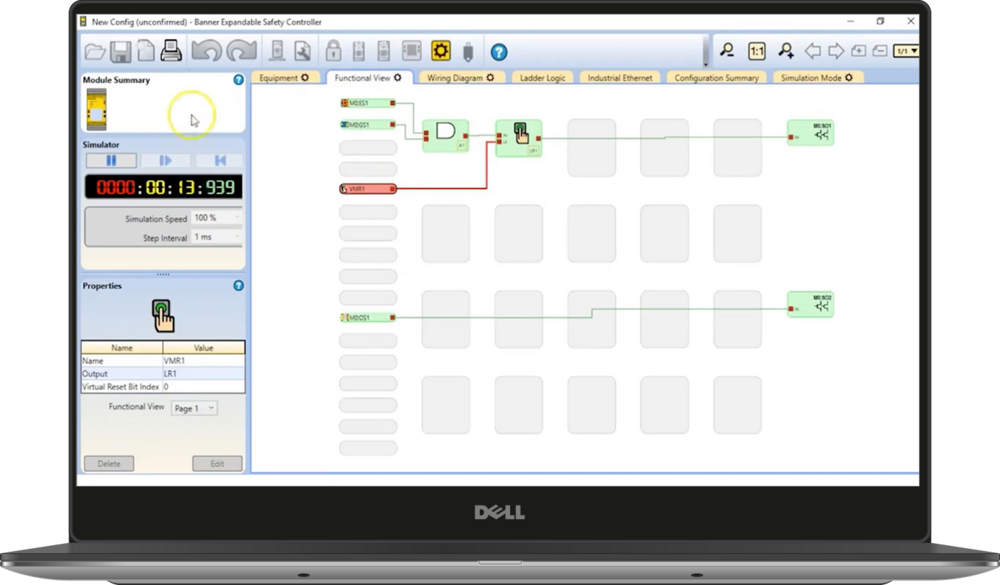
Machine Safety Software
This feature-rich safety controller software provides a seamless user interface for setting up and managing safety systems. The software features an intuitive icon-based, drag-and-drop user interface to reduce the learning curve and speed up commissioning.
The free software is compatible with the XS26 Series, SC26 Series, and SC10 Series safety controllers from Banner Engineering.
Make Machine Safety More Intuitive
Safety systems can be complex, but an easy-to-use software helps make safety more intuitive, saving time and costs. The safety controller software from Banner features an icon-based, drag-and-drop user interface to reduce the learning curve and speed up commissioning.
Watch how to use Banner's safety controller GUI to easily set up a simple safety system in under 2 minutes.
Simulate Configurations Before Implementation
The software’s simulation mode allows users to quickly test new configurations and changes prior to implementation. (Note that simulations do not replace commissioning checkout procedures on installed systems. Always follow required procedures for installed systems detailed in the product instruction manual).
Save Time and Reduce Error with Auto-Configure
After programming your safety controller and configuring your safety system, the controller will automatically generate wiring diagrams and ladder logic, which saves time and reduces the risk of error. In addition, users can autoconfigure communication protocols including Profinet, EthernetIP, Modbus, and PCCC.
Downloads
英語文書
Archived Software
Product Data Files
英語文書
Installation and Sample Configuration
Marketing Literature
Video Demonstrations
-
![Introduction to the XS26-2/SC26-2 Download & Live Mode [Video]](/content/dam/banner-engineering/video/video-thumbnails/new_video_thumbnails/XS26-2_Video_Thumbnail.psd/jcr:content/renditions/cq5dam.thumbnail.319.319.png)
-
![Introduction to the XS26-2/SC26-2 Programming Environment [Video]](/content/dam/banner-engineering/video/video-thumbnails/new_video_thumbnails/XS26-2_Video_Thumbnail.psd/jcr:content/renditions/cq5dam.thumbnail.319.319.png)
Introduction to the XS26-2/SC26-2 Programming Environment [Video]
-
![Introduction To XS26-2/SC26-2 Equipment View [Video]](/content/dam/banner-engineering/video/video-thumbnails/new_video_thumbnails/XS26-2_Video_Thumbnail.psd/jcr:content/renditions/cq5dam.thumbnail.319.319.png)
Introduction To XS26-2/SC26-2 Equipment View [Video]
-
![Introduction to XS26-2/SC26-2 Functional View - Part 1 [Video]](/content/dam/banner-engineering/video/video-thumbnails/new_video_thumbnails/XS26-2_Video_Thumbnail.psd/jcr:content/renditions/cq5dam.thumbnail.319.319.png)
Introduction to XS26-2/SC26-2 Functional View - Part 1 [Video]
-
![Introduction to XS26-2/SC26-2 Functional View - Part 2 [Video]](/content/dam/banner-engineering/video/video-thumbnails/new_video_thumbnails/XS26-2_Video_Thumbnail.psd/jcr:content/renditions/cq5dam.thumbnail.319.319.png)
Introduction to XS26-2/SC26-2 Functional View - Part 2 [Video]
-
![Introduction to XS26-2/SC26-2 Multipage Navigation [Video]](/content/dam/banner-engineering/video/video-thumbnails/new_video_thumbnails/XS26-2_Video_Thumbnail.psd/jcr:content/renditions/cq5dam.thumbnail.319.319.png)
Introduction to XS26-2/SC26-2 Multipage Navigation [Video]
-
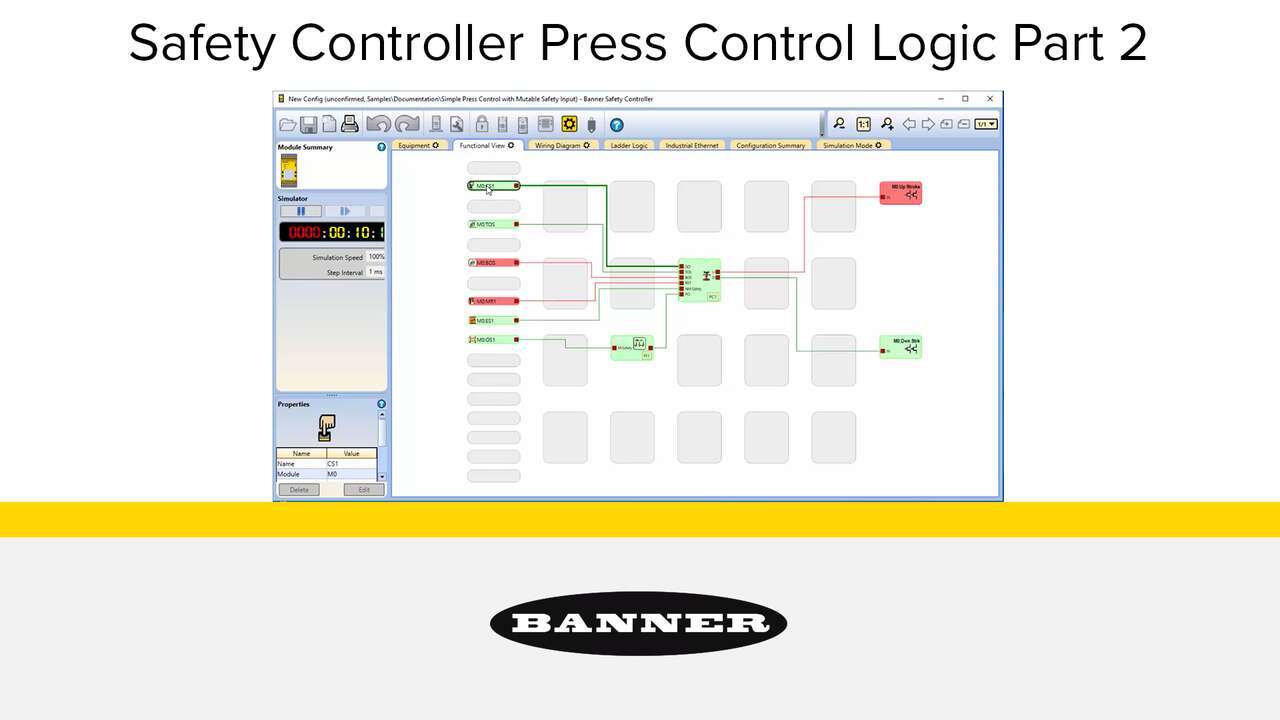
Safety Controller Software: Full Feature Press Control Tutorial
-
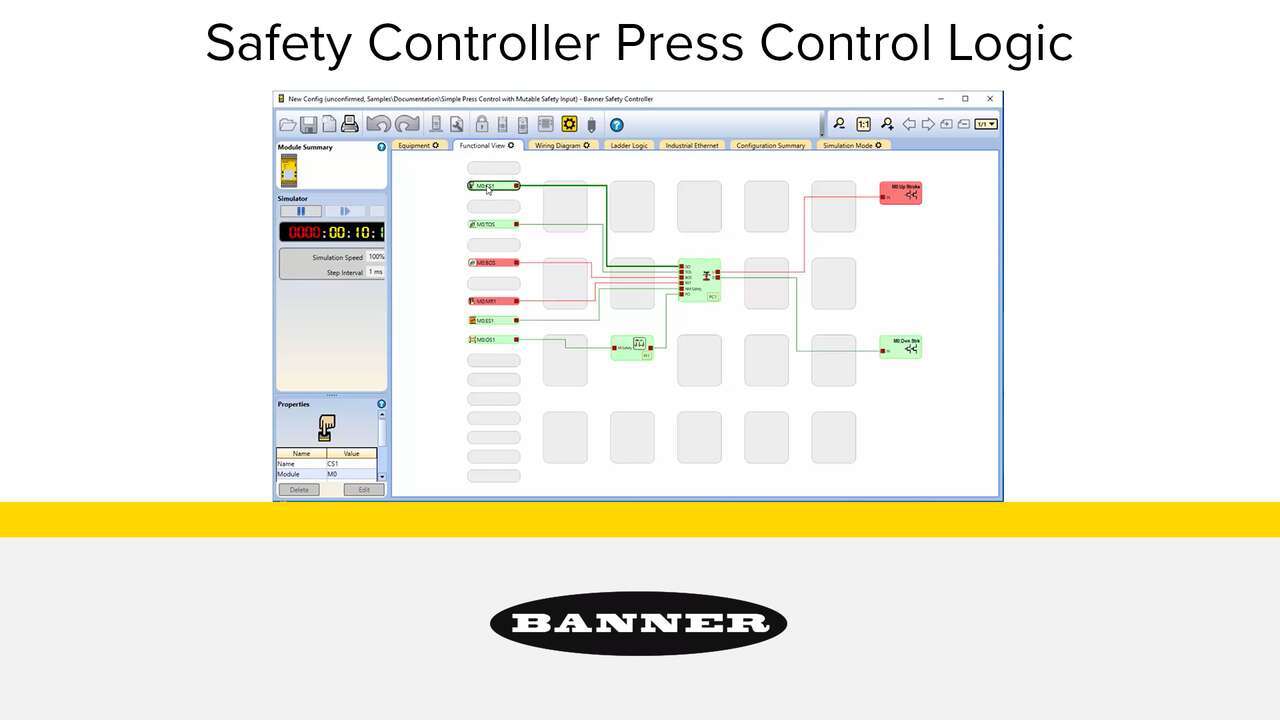
Safety Controller Software: Press Control Tutorial
-

SC Software Equipment View
-

SC Software Functional View
-

XS26 GUI Tutorial
Compatible Safety Products
The following safety controller products are compatible with the safety controller software.
-

In-Series Diagnostics
ISD(In-Series Diagnostics)によって、機械安全システムのトラブルシューティング、故障の発生防止、ダウンタイムの短縮を簡単に行うことができます。
-

SC10 Series Safety Controller / Relay Hybrid
Replaces the functionality of two safety relay modules with one compact, cost-effective device. Supports up to 10 inputs, 4 convertible inputs, and 2 dual channel 6 Amp relay outputs.
-
.psd/jcr:content/renditions/cq5dam.thumbnail.319.319.png)
SC26 Series Safety Controllers
Flexible safety controller for machines that typically use 3 safety relays. Supports 26 inputs and 2 dual channel outputs with 0.5 amps each.
-

XS26シリーズ拡張性安全コントローラ
一般的に3つ以上のセーフティリレーを使用する複雑な安全アプリケーション向けに拡張可能。拡張モジュールを使用することで、安全入力を154個、0.5アンペアまたは6アンペアの安全出力を最大68個までサポートします。