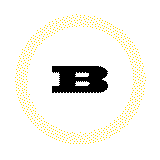SD50 Wireless Connect and Communicate
Watch this video to learn how to connect and communicate with the SD50 Wireless Status Display.
The SD50 Pro Status Display improves the accuracy and efficiency of many applications by combining text and multicolor LEDs to quickly and clearly communicate information where it’s needed most.
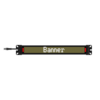
SD50 Status-Display

Available in discrete, IO-Link, and Modbus models, the SD50 easily integrates into many different systems and applications, especially Banner sensing, safety, and monitoring solutions.
Whether indoors or outdoors, IP65-rated polycarbonate housing with condensation vents and silicone-encapsulated LEDs provide lasting performance in a wide range of applications. Integrated endcap mounting makes out-of-the-box deployment quick and easy, and additional accessories (sold separately) make the SD50 fit in wherever at-a-glance status is needed.
Available in wired and wireless models, every SD50 is built to fit in wherever status information is needed. Wired models include discrete, IO-Link, and Modbus®. Wireless 900 MHz or 2.4 GHz models integrate directly with Modbus RTU, or with Modbus/TCP or EtherNet/IP™ when paired with a gateway, such as our DXMR90-X1E, and our R70 Serial Data Radio. An integrated 150 mm (6 in) PVC-jacketed M12 quick-disconnect connector provides immediate connection and tucks away in the integrateAvailable in wired and wireless models, every SD50 is built to fit in wherever status information is needed. Wired models include discrete, IO-Link, and Modbus®. Wireless 900 MHz or 2.4 GHz models integrate directly with Modbus RTU, or with Modbus/TCP or EtherNet/IP™ when paired with a gateway, such as our DXMR90-X1E, and our R70 Serial Data Radio. An integrated 150 mm (6 in) PVC-jacketed M12 quick-disconnect connector provides immediate connection and tucks away in the integrated endcap, making out-of-the-box deployment quick and clean. IP65-rated polycarbonate housing with condensation vents and silicone-encapsulated LEDs provide lasting performance in a wide range of indoor or outdoor applications.
With multiple operational modes to choose from, the SD50 can take data from a device and communicate it in a way that best fits the situation. This can also simplify training and speed onboarding by shortening learning curves.
Using run modes, the SD50 translates machine outputs to actionable information, displaying equipment status messages, sequential instructions, and other operator instructions. Measurement modes convert and display dynamic sensor outputs like distance, fill levels, and temperatures. Timer modes can start, stop, and reset a timer. Counter modes increase or decrease count values based on input pulses, such as tracking scrap count or items as they pass on a conveyor.
Some of the many ways in which the SD50 can enhance operations include:
We noticed you didn’t finish your online checkout. We're dedicated to providing the best shopping experience possible and would love to hear if you faced any challenges. Let us know how we can make your experience even better.
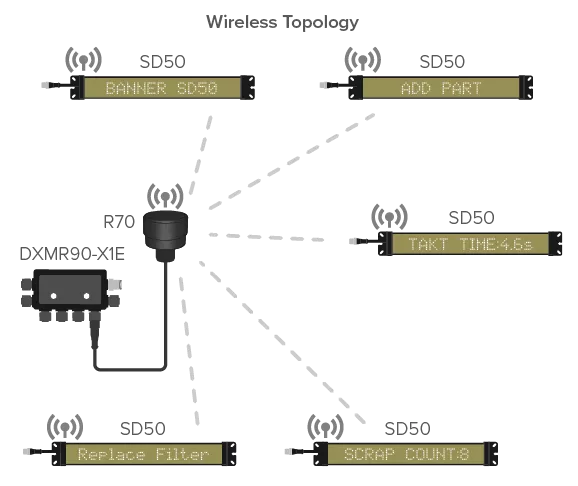 123
123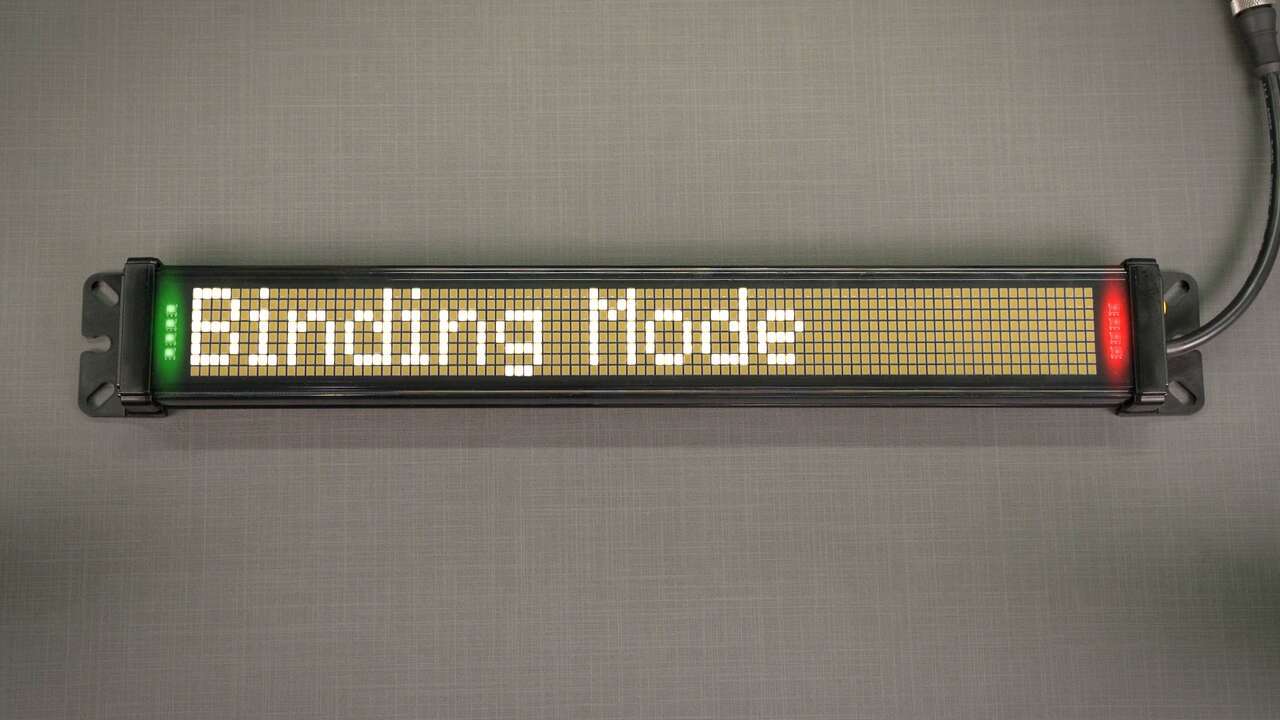
Watch this video to learn how to connect and communicate with the SD50 Wireless Status Display.

How to control the SD50 Status Display in Timer mode, using Pro-Editor software

How to use the SD50 Status Display in Counter Mode, using Pro-Editor software

How to set up a configuration for the SD50 Status Display using the Discrete Control function

How to set up the SD50 Status Display in Sequence mode

How to use the SD50 Status Display in Measure Mode, using Pro-Editor software
Our application engineers are here to help with expert guidance and support. Send us your inquiry, and we’ll get back to you as soon as possible. We’re here to make sure you get the answers you need.