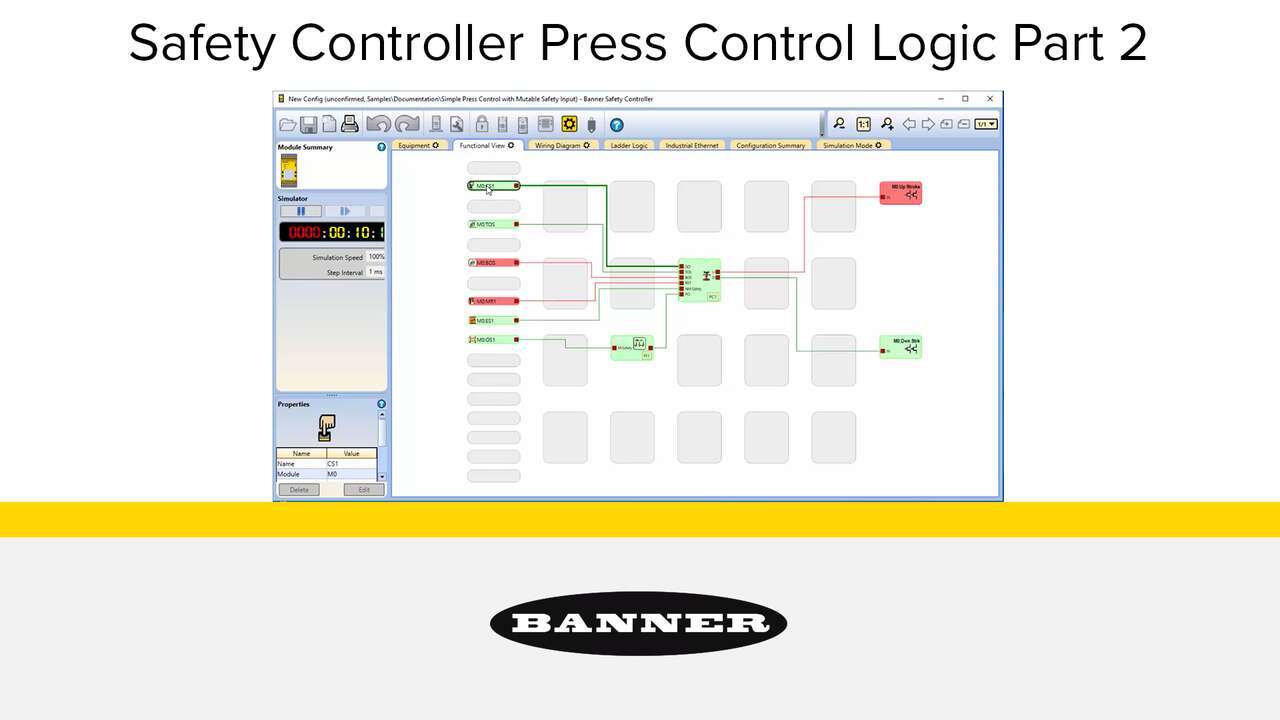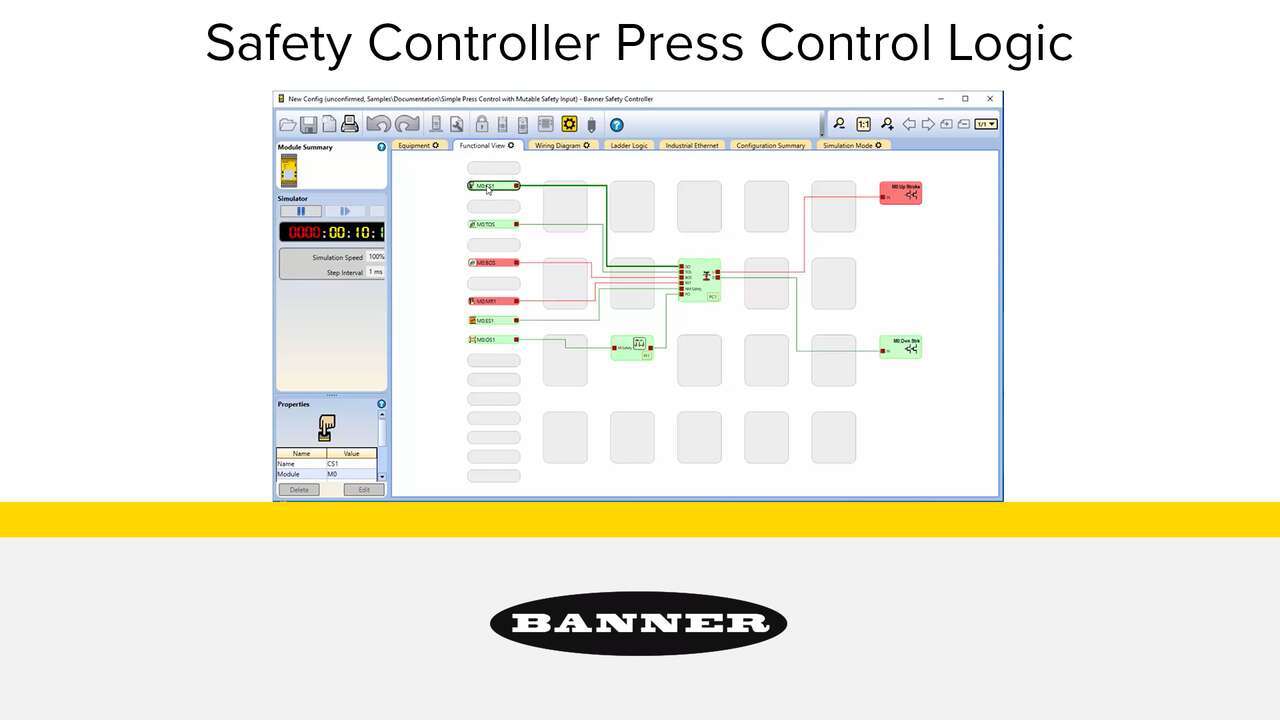Safeguarding a Robotic Palletizer
Banners SC26-2 ist ein flexibler, benutzerfreundlicher Sicherheitskontroller mit intuitiver Programmierumgebung. Der programmierbare Sicherheitskontroller kann alle Sicherheitsvorrichtungen mit einem Modul verwalten. Der SC26-2 kommuniziert den Status von Sicherheitsvorrichtungen über Ethernet/IP und steuert eine Turmlampe zur optischen Anzeige der Status der Sicherhietsvorrichtungen. Der Basiskontroller ermöglicht die Konfiguration von acht der 26 Eingänge als Ausgänge für eine effiziente Nutzung der Anschlüsse
.psd/jcr:content/renditions/cq5dam.thumbnail.140.100.png)