How-To Guide: K50 Pro Touch Button Audible Alarm
This video covers the basics of programing the audible alarm available in select models of the K50 Pro Touch Button from Banner Engineering.
Programmierbarer, mehrfarbiger Taster, der fortschrittliche Touch-Technologie mit unmissverständlicher Statusanzeige in einem 50-mm-Gehäuse kombiniert und als Kuppel- oder Kompaktmodell erhältlich ist. Er übersetzt Prozesssignale in klare, interaktive Rückmeldungen.

Programmierbare Taster der Bauform K50
Anwendungen
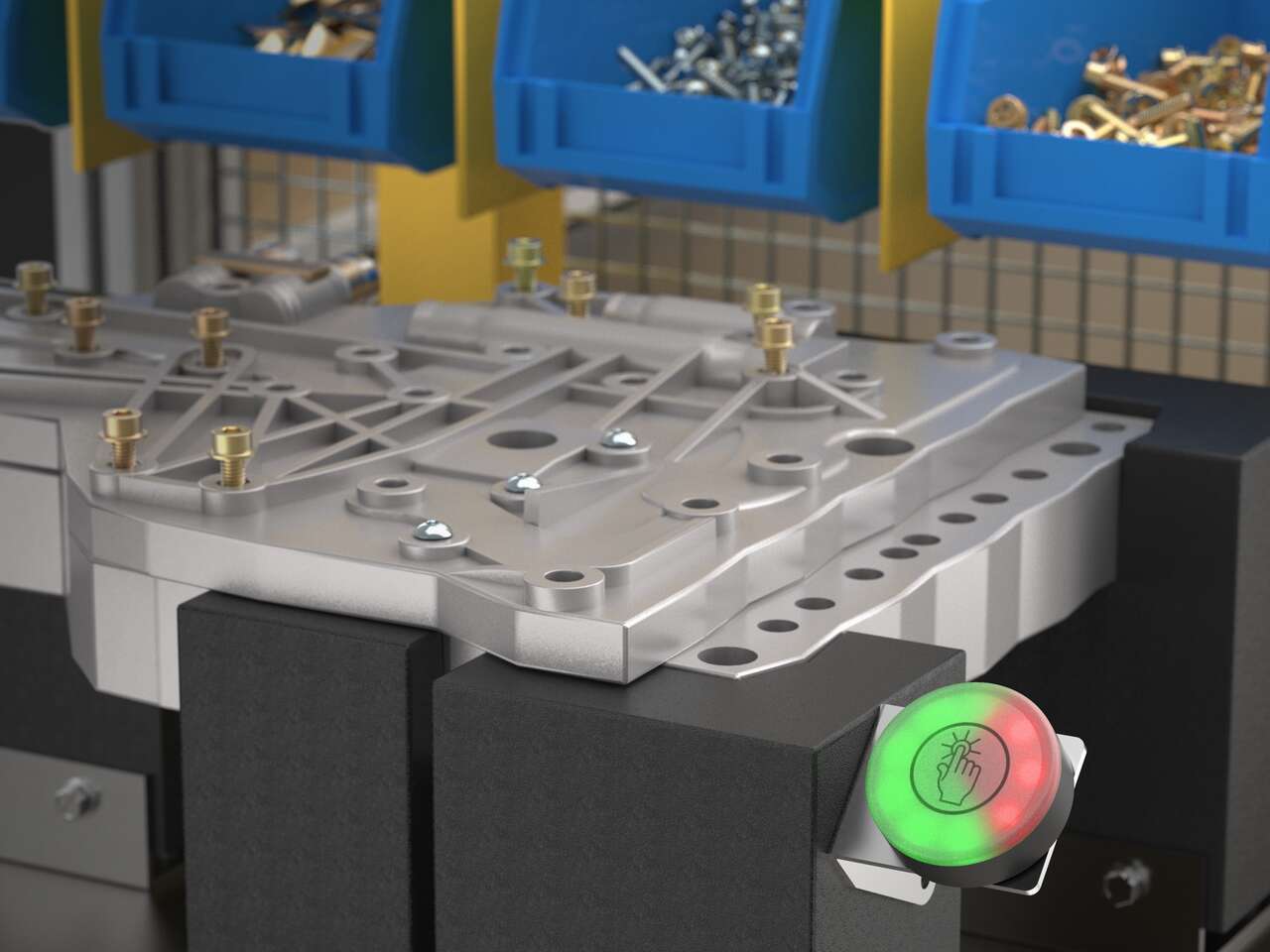
K50 Pro Taster mit Display und Kommunikation der Taktzeiten über IO-Link innerhalb der Sichtlinien der Arbeiter für Montageprozesse innerhalb der Zeitvorgaben und die Einhaltung der Produktionsziele.
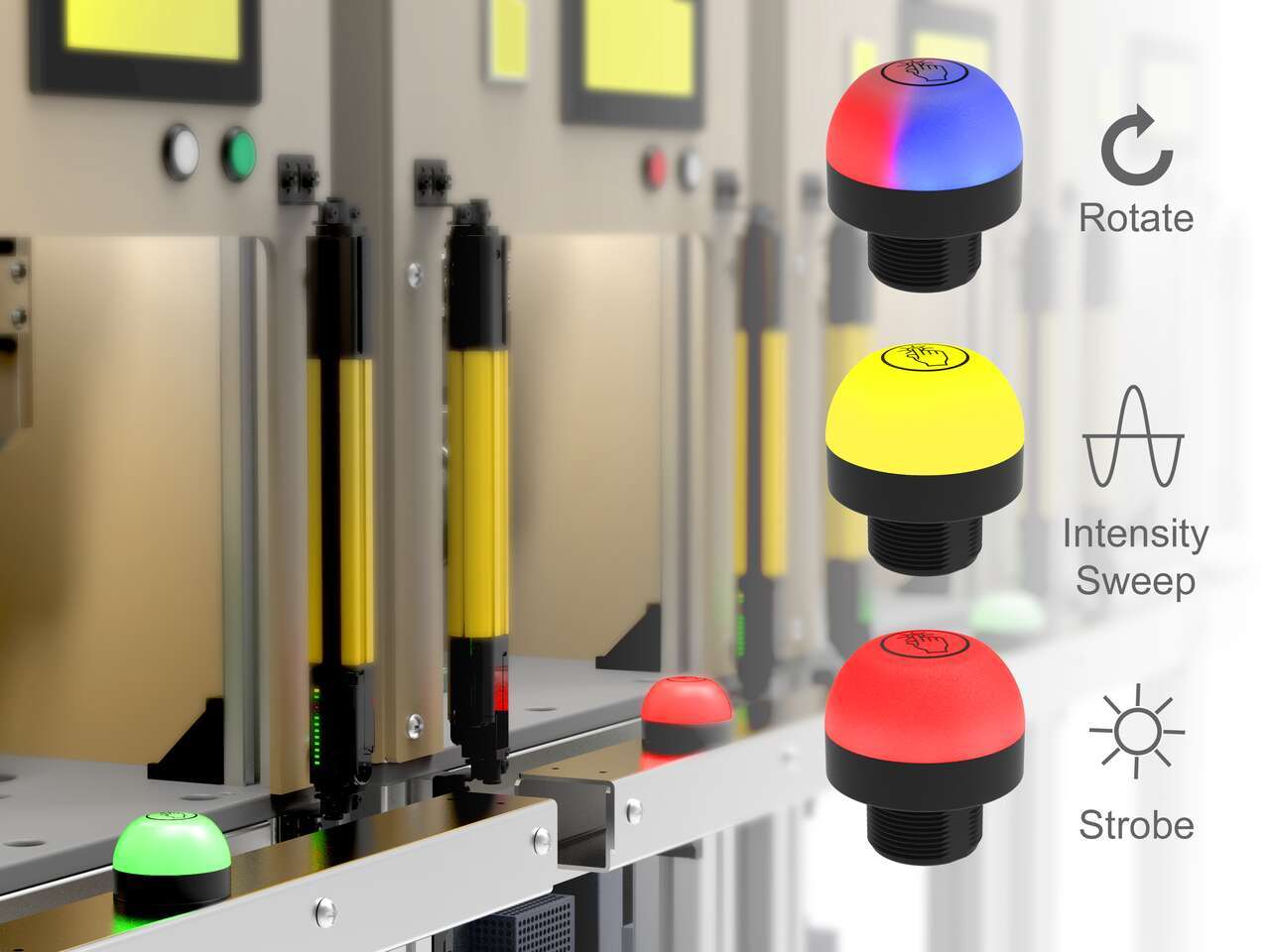
The unique indication of the programmable K50 Pro touch buttons and Pro Editor software allows for versatile indication of numerous machine statuses and in-field customization. Multicolor and animation allow for quick identification of errors in work cells.
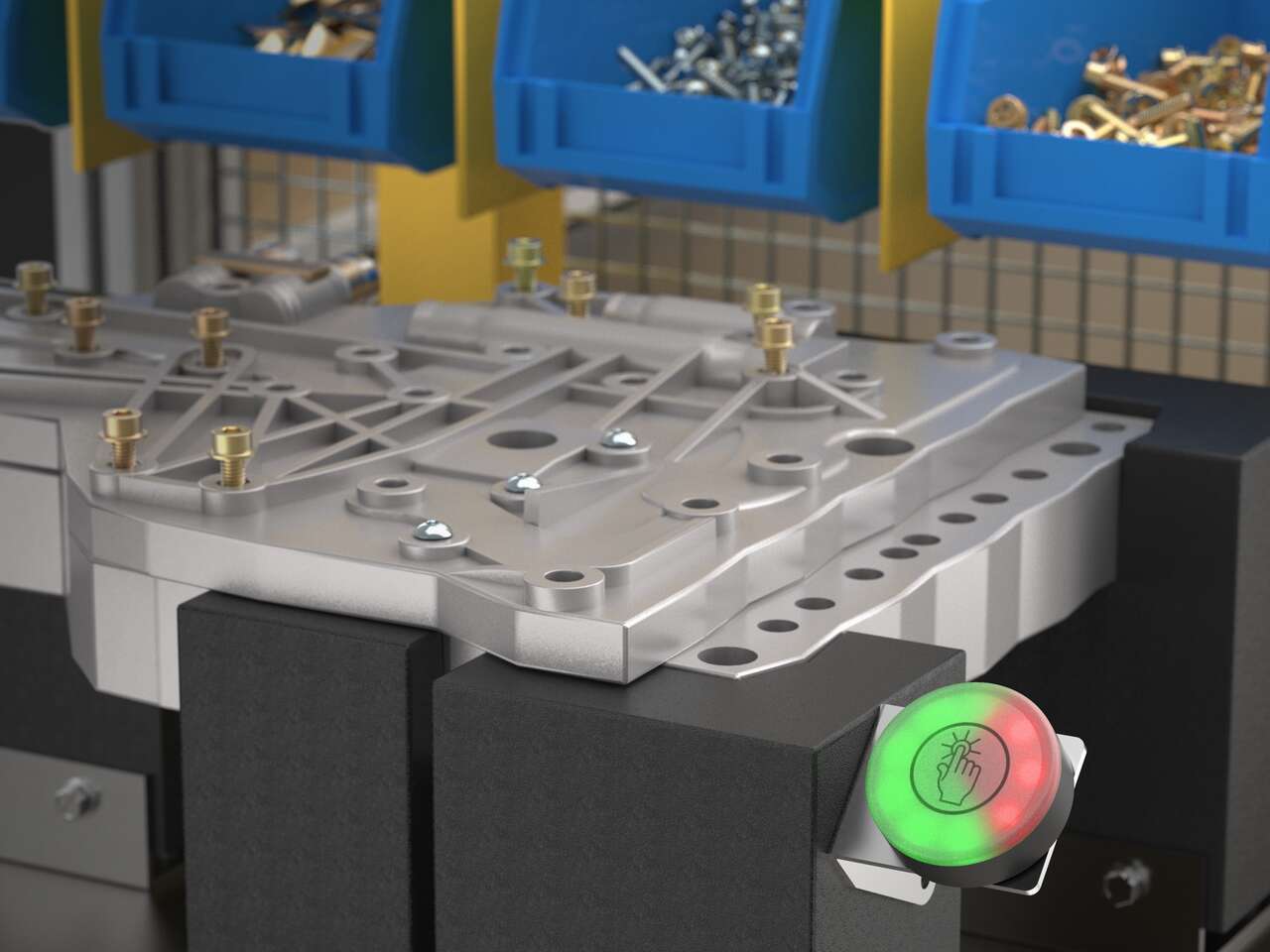
K50 Pro Taster mit Display und Kommunikation der Taktzeiten über IO-Link innerhalb der Sichtlinien der Arbeiter für Montageprozesse innerhalb der Zeitvorgaben und die Einhaltung der Produktionsziele.
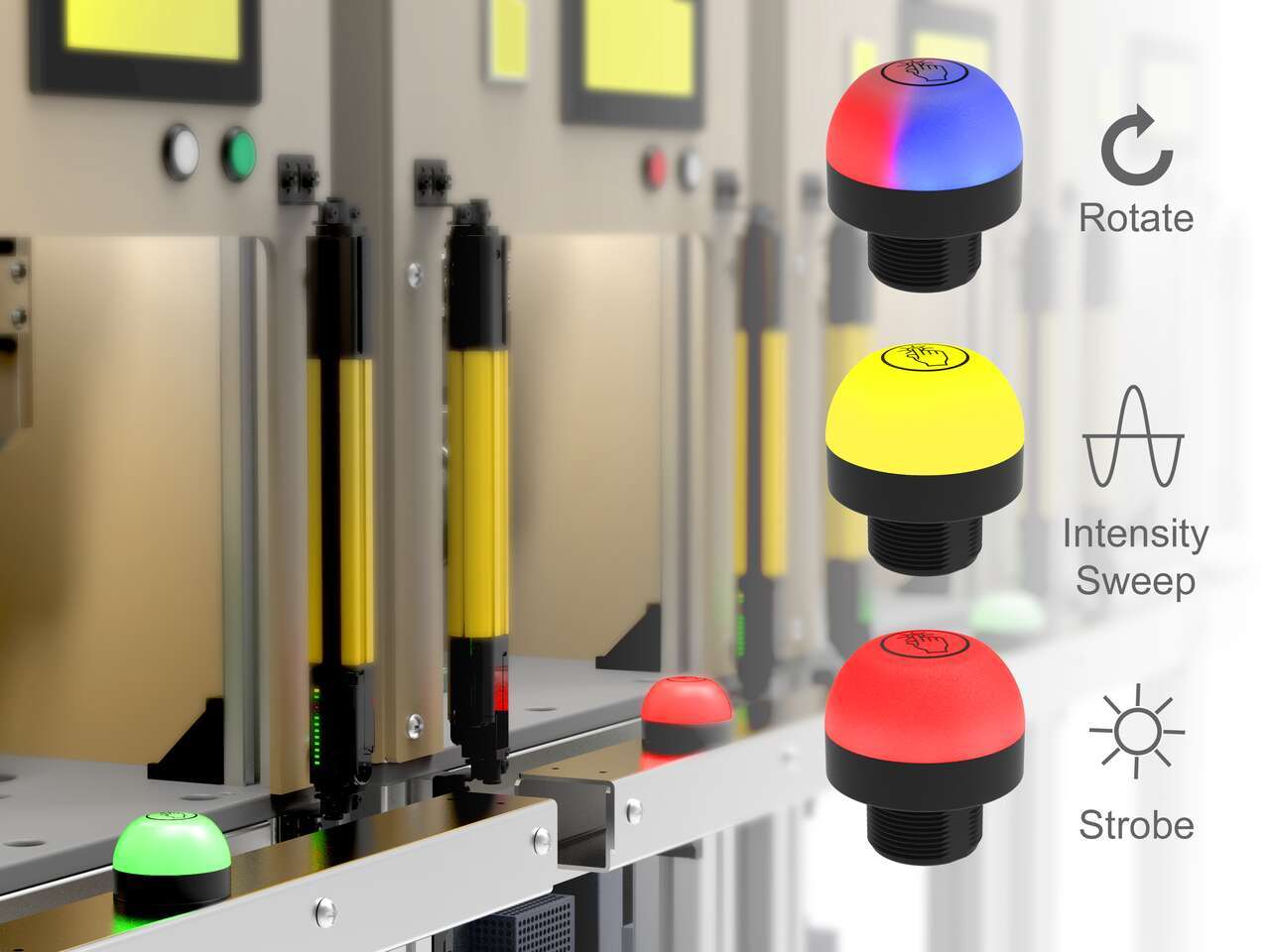
The unique indication of the programmable K50 Pro touch buttons and Pro Editor software allows for versatile indication of numerous machine statuses and in-field customization. Multicolor and animation allow for quick identification of errors in work cells.

We noticed you didn’t finish your online checkout. We're dedicated to providing the best shopping experience possible and would love to hear if you faced any challenges. Let us know how we can make your experience even better.

This video covers the basics of programing the audible alarm available in select models of the K50 Pro Touch Button from Banner Engineering.

This video covers the basics of the 4-state mode for the K50 Pro Touch Buttons from Banner Engineering.

This video covers the basics of the 3-state mode for the K50 Pro Touch Button from Banner Engineering.

Banner Engineering offers a complete portfolio of touch buttons for your simplest to most advanced touch requirements. Watch the video to learn more about our capabilities for touch and indication.

Learn how to use the Pro Editor to configure K50 Pro Touch buttons.

Have a question about this product series? Our application engineers are here to help with expert guidance and support. Send us your inquiry, and we’ll get back to you as soon as possible. We’re here to make sure you get the answers you need.